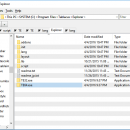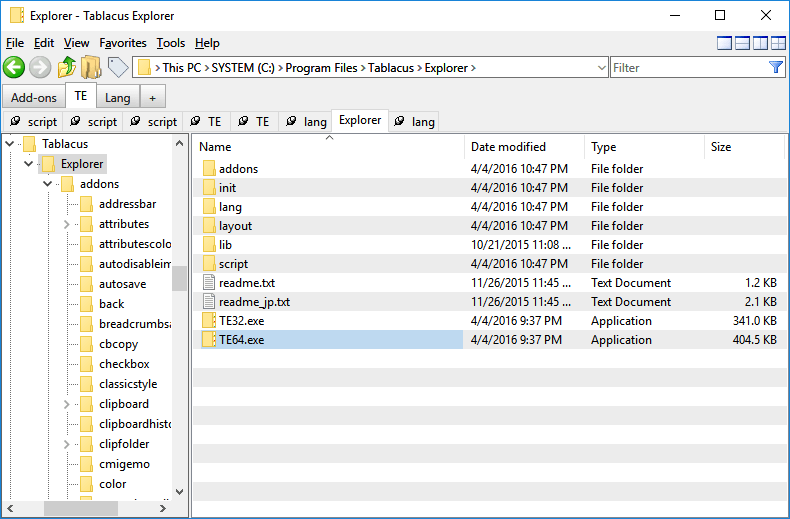Tablacus Explorer 25.7.1 freeware
... of plugins, Tablacus Explorer enhances productivity by tailoring the experience to individual needs. Its lightweight design ensures quick performance, making it an excellent choice for users seeking an efficient and flexib ... ...
| Author | X-Finder Gaku |
| Released | 2025-07-11 |
| Filesize | 942 kB |
| Downloads | 3629 |
| OS | Windows 11, Windows 10 32/64 bit, Windows 8 32/64 bit, Windows 7 32/64 bit, Windows Vista, Windows XP 32/64 bit |
| Installation | Instal And Uninstall |
| Keywords | Tablacus Explorer, file manager, file explorer, explorer, organizer, manager, explore |
| Users' rating (101 rating) |
Tablacus Explorer Free Download - we do not host any Tablacus Explorer torrent files or links of Tablacus Explorer on rapidshare.com, depositfiles.com, megaupload.com etc. All Tablacus Explorer download links are direct Tablacus Explorer download from publisher site or their selected mirrors.
| 25.7.1 | Jul 11, 2025 | New Release | A bug was introduced in the 25.6.27 api.SHFileOperation adjustment, so it has been fixed. #853 In the near future, VBScript will be removed from Windows, and Scripting.FileSystemObject may become unusable. Until then, we plan to stop using Scripting.FileSystemObject or prepare an alternative compatible object. For the time being, we have replaced it with a method that does not use Scripting.FileSystemObject in Tablacus Explorer itself. We will keep using the pre-release version for a while to see how it goes. |
| 25.6.8 | Jun 19, 2025 | New Release | Adjusting the display of script errors If display or drag and drop is not working https://wooty.hatenadiary.org/entry/2025/02/03/233544 If this doesn't work, here's a workaround After closing Tablacus Eplorer, try deleting tewv32.dll and tewv64.dll in the lib folder. |
| 25.5.24 | Jun 2, 2025 | New Release | Fixed the problem with the system menu. We fixed the problem with the dark mode not being applied properly to the system menu. |