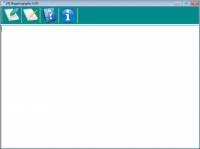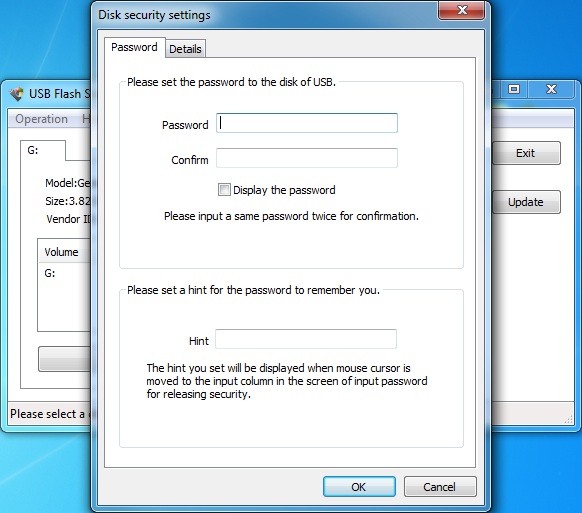Steganography X 1.0 freeware
Steganography X is simple application to encrypt text. Type the text and click on encrypt in menu bar, it encrypts the text and opens save dialog. To decrypt click on decrypt button, select the file from search window, and it saves the file after decryption. ...
| Author | Anand Sudhanaboina |
| Released | 2013-01-24 |
| Filesize | 973 kB |
| Downloads | 377 |
| OS | Windows 2000, Windows 2003, Windows XP, Windows Vista, Windows 7 |
| Installation | Instal And Uninstall |
| Keywords | encrypt, text, decrypt, file |
| Users' rating (9 rating) |
Steganography X Free Download - we do not host any Steganography X torrent files or links of Steganography X on rapidshare.com, depositfiles.com, megaupload.com etc. All Steganography X download links are direct Steganography X download from publisher site or their selected mirrors.
| 1.0 | Jan 24, 2013 | New Release |