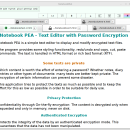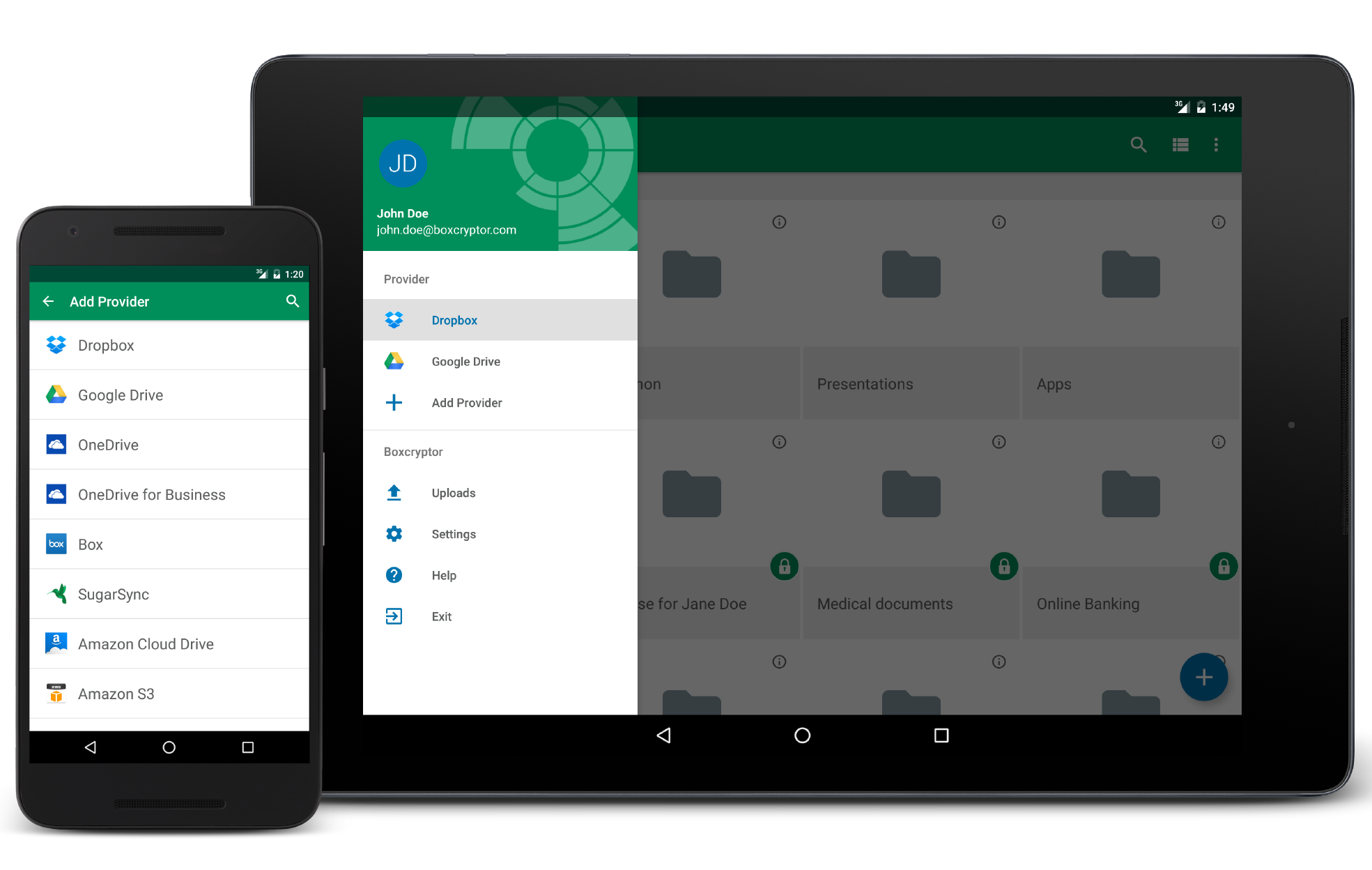Notebook PEA 1.7 freeware
Open source password-encryption tool with built-in text editor. NotebookPEA provides some editing and styling functionality. The unencrypted text is never stored on the hard disk (real-time encryption). Several texts can be managed at the same time, not displaying texts remain encrypted in RAM. Besides Nextcloud and Owncloud, various cloud providers are supported. Authenticated encryption mode achieves confidentiality and integrity. ...
| Author | BeloumiX |
| Released | 2022-05-29 |
| Filesize | 1.64 MB |
| Downloads | 181 |
| OS | Java, Linux, Linux Gnome, Linux GPL, Linux Open Source, Mac OS X, Mac Other, Unix, Windows 8, Windows 10, Windows 7 x32, Windows 7 x64, WinOther, Windows Vista, Windows Vista x64, Windows XP |
| Installation | No Install Support |
| Keywords | encrypted notebook, text encryption, password, privacy, editor, authenticated encryption, key derivation, cloud support |
| Users' rating (20 rating) |
Notebook PEA Free Download - we do not host any Notebook PEA torrent files or links of Notebook PEA on rapidshare.com, depositfiles.com, megaupload.com etc. All Notebook PEA download links are direct Notebook PEA download from publisher site or their selected mirrors.
| 1.7 | May 29, 2022 | New Release |