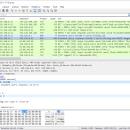Wireshark for Mac OS X 4.2.5 freeware
Wireshark for Mac OS X is the world's foremost network protocol analyzer, and is the de facto (and often de jure) standard across many industries and educational institutions. Wireshark development thrives thanks to the contributions of networking experts across the globe. It is the continuation of a project that started in 1998. ...
| Author | Gerald Combs |
| Released | 2024-05-16 |
| Filesize | 133.00 MB |
| Downloads | 4169 |
| OS | Mac OS X |
| Installation | Instal And Uninstall |
| Keywords | protocol analyzer, network monitor, network, analyzer |
| Users' rating (64 rating) |
Wireshark for Mac OS X Free Download - we do not host any Wireshark for Mac OS X torrent files or links of Wireshark for Mac OS X on rapidshare.com, depositfiles.com, megaupload.com etc. All Wireshark for Mac OS X download links are direct Wireshark for Mac OS X download from publisher site or their selected mirrors.
| 4.2.5 | May 16, 2024 | New Release | |
| 4.2.4 | Mar 27, 2024 | New Release | |
| 4.2.3 | Feb 15, 2024 | New Release |