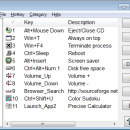HotkeyP 4.11 freeware
You can assign keyboard shortcuts or mouse shortcuts to any executable file, document, folder or web page. You can also use all multimedia keys, the fourth and fifth mouse buttons, mouse wheel, joystick or remote control (if you install WinLIRC). Other commands are: shutdown, lock computer, start screen saver, send keys to other applications, always on top, change the desktop resolution, set window opacity, audio volume, process priorities, ... ...
| Author | Petr Lastovicka |
| Released | 2024-10-29 |
| Filesize | 377 kB |
| Downloads | 845 |
| OS | Win2000, Windows 7 x32, Windows 7 x64, WinServer, Windows Vista, Windows XP, Windows 8, Windows 10, Windows 11 |
| Installation | No Install Support |
| Keywords | hotkeys, shortcuts, keyboard, mouse, remote control, joystick, multimedia keys, launcher |
| Users' rating (36 rating) |
HotkeyP Free Download - we do not host any HotkeyP torrent files or links of HotkeyP on rapidshare.com, depositfiles.com, megaupload.com etc. All HotkeyP download links are direct HotkeyP download from publisher site or their selected mirrors.
| 4.11 | Oct 29, 2024 | Major Update | Unicode texts and macros, option to run as administrator, Windows 11 is supported |
| 4.10 | May 28, 2023 | Major Update | Unicode texts and macros, option to run as administrator, Windows 11 is supported |
| 4.7.1 | Jul 30, 2014 | Minor Update | command Opacity +/-, environment variables in commands, play sound when hotkey is pressed, wait before executing hotkey |