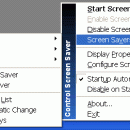Control Screen Saver 1.8.8 freeware
Control Screen Saver is an easy to use all-in-one screen saver utility that lets you easily control your screen savers with a simple click of the mouse. You can launch, choose, configure, randomize, enable and disable your screen savers from the system tray. You can also hotkey activate and configure the current screen saver. ControlSS can also switch off your monitor. ...
| Author | gPhotoShow.com |
| Released | 2023-01-10 |
| Filesize | 935 kB |
| Downloads | 544 |
| OS | Win2000, Windows XP, Windows 7 x32, Windows 7 x64, Windows 8, Windows 10, WinServer, WinOther, Windows 2000, Windows 2003, Windows Server 2012, Windows Tablet PC Edition 2005, Windows Media Center Edition 2005, Windows Vista, Windows Vista |
| Installation | Install and Uninstall |
| Keywords | screen saver, screensaver, screen savers, screensavers, free, saver, savers, utility, change, changer |
| Users' rating (21 rating) |
Control Screen Saver Free Download - we do not host any Control Screen Saver torrent files or links of Control Screen Saver on rapidshare.com, depositfiles.com, megaupload.com etc. All Control Screen Saver download links are direct Control Screen Saver download from publisher site or their selected mirrors.
| 1.8.8 | Jan 10, 2023 | Major Update | Some bug fixes and new features |
| 1.8.0 | Sep 11, 2017 | Major Update | Some bug fixes and new features |
| 1.7.0 | Jun 10, 2016 | Major Update | Some bug fixes and new features |