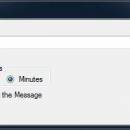ADDTimer 2.0.5.0 freeware
ADDTimer is a simple, easy to use timer app designed to help remind you when a set time is up. The application allows you to launch multiple instances with different titles and time periods that are based on settings passed to it from an XML file. ...
| Author | Frank Vanhoof |
| Released | 2015-03-09 |
| Filesize | 1.20 MB |
| Downloads | 1446 |
| OS | Windows XP, Windows Vista, Windows Vista x64, Windows 7, Windows 7 x64, Windows 8, Windows 8 x64, Windows 10, Windows 10 x64 |
| Installation | Instal And Uninstall |
| Keywords | timer application, set time, launch multiple instance, time, timer, set |
| Users' rating (16 rating) |
ADDTimer Free Download - we do not host any ADDTimer torrent files or links of ADDTimer on rapidshare.com, depositfiles.com, megaupload.com etc. All ADDTimer download links are direct ADDTimer download from publisher site or their selected mirrors.
| 2.0.5.0 | Mar 9, 2015 | New Release | The ADDTimer will now minimize to the notification tray. Updated code to be more maintainable. |
| 2.0.4.0 | Nov 24, 2014 | New Release | The ADDTimer will now minimize to the notification tray. Updated code to be more maintainable. |
| 2.0.3.0 | Sep 24, 2012 | New Release | Fixed a bug in the max duration that prevented the duration from being longer than 24 hours Updated installer to target the users app data directory |