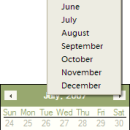QuickMonth Calendar 2.2 freeware
... program which displays a small calendar on your Windows desktop whenever your mouse hovers over the clock ... be toggled on and off by using the Windows+Q keyboard shortcut or a different key combination that you specify. ...
| Author | Chasqui |
| Released | 2017-04-06 |
| Filesize | 737 kB |
| Downloads | 2036 |
| OS | Windows XP, Windows Vista, Windows 7, Windows 8, Windows 10 |
| Installation | Instal And Uninstall |
| Keywords | display calendar, show calendar, calendar window, calendar, display, show |
| Users' rating (30 rating) |
QuickMonth Calendar Free Download - we do not host any QuickMonth Calendar torrent files or links of QuickMonth Calendar on rapidshare.com, depositfiles.com, megaupload.com etc. All QuickMonth Calendar download links are direct QuickMonth Calendar download from publisher site or their selected mirrors.
| 2.2 | Apr 6, 2017 | New Release | |
| 4.4.4.403 | Apr 6, 2017 | New Release | With the shutdown of CodePlex this site will not be maintained anymore. QuickMon is moving to GitHub (in progress). Thus, this will be last update available for QuickMon on this site. The application will now point to the GitHub repository for newer updates. -> https://github.com/RudolfHenning/QuickMon/releases |
| 4.4.3.125 | Jan 31, 2017 | New Release | Corrective scripts now have setting to limit the number of times it can run in a specified number of minutes. |