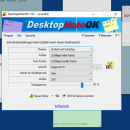DesktopNoteOK 4.36 freeware
... decorative alternative tool known as Sticky Note in Windows 7, the basic functions: overall transparency, note size setting, as well as the selection of different fonts are available and can be customized. Due to the variability in the size of the note, you can set the preferred default size of the note, as well as the note transparency to highlight the entire color play around notes. ...
| Author | Nenad Hrg |
| Released | 2025-08-13 |
| Filesize | 313 kB |
| Downloads | 475 |
| OS | Win2000, Windows 7 x32, Windows 7 x64, WinServer, Windows Vista, Windows Vista x64, Windows XP, Windows 8 |
| Installation | Install and Uninstall |
| Keywords | Desktop, Notes, Windows Program, Sticky, Note, alpha transparency |
| Users' rating (18 rating) |
DesktopNoteOK Free Download - we do not host any DesktopNoteOK torrent files or links of DesktopNoteOK on rapidshare.com, depositfiles.com, megaupload.com etc. All DesktopNoteOK download links are direct DesktopNoteOK download from publisher site or their selected mirrors.
| 4.36 | Aug 13, 2025 | New Release | Improvement in the optional auto-update service for the alternative sticky notes Minor adjustments and cosmetic fixes |
| 4.34 | Apr 11, 2025 | New Release | General adjustments to the Desktop Notes app for Windows 11 24H2. Necessary adjustments and language file updates to the Desktop Notes app |
| 4.21 | Jan 4, 2025 | New Release | General adjustments in the Desktop Notes app to the latest Windows 11 update. Desktop Notes APP language file updates and necessary adjustments |