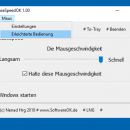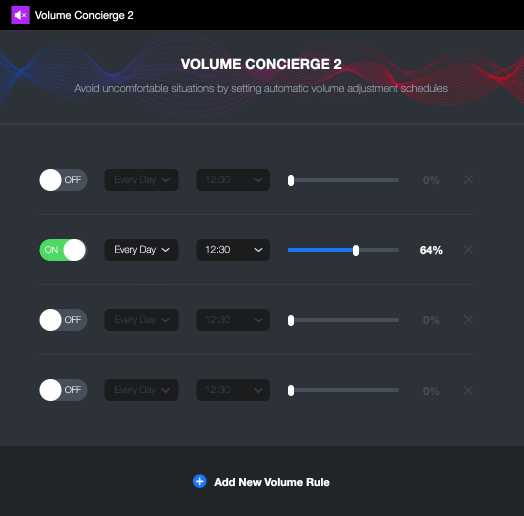KeepMouseSpeedOK 3.39 freeware
The automatic hold-the-mouse speed feature for Windows is the right desktop tool if mouse speed changes frequently! On some Windows operating systems, the mouse speed often changes automatically ... speed. On request of a user this nice tool for Windows was created, with a size of under 50 KB it is the right tool with varying mouse speed , under all Microsoft Windows operating systems! ...
| Author | Nenad Hrg |
| Released | 2025-06-12 |
| Filesize | 52 kB |
| Downloads | 265 |
| OS | Win2000, Windows 7 x32, Windows 7 x64, WinServer, Windows Vista, Windows Vista x64, Windows XP, Windows 8 |
| Installation | Install and Uninstall |
| Keywords | mouse, cursor |
| Users' rating (18 rating) |
KeepMouseSpeedOK Free Download - we do not host any KeepMouseSpeedOK torrent files or links of KeepMouseSpeedOK on rapidshare.com, depositfiles.com, megaupload.com etc. All KeepMouseSpeedOK download links are direct KeepMouseSpeedOK download from publisher site or their selected mirrors.
| 3.39 | Jun 12, 2025 | New Release | Important update of the language files in Keep-Mouse-Speed ??and small improvements as well as general optimization. |
| 3.36 | Jan 17, 2025 | New Release | General adjustments in Keep-Mouse-Speed-OK application to the latest Windows 11 update. Keep-Mouse-Speed-OK Language file updates and necessary adjustments |
| 3.33 | Nov 6, 2024 | New Release | Important tests in the Keep-Mouse-Speed-OK APP for the upcoming MS Windows OS The language file has been updated and the necessary adjustments made. |