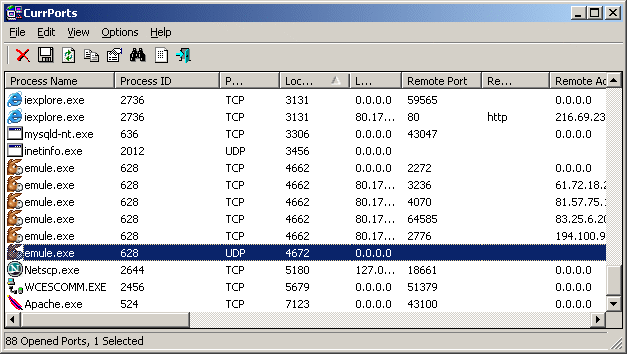MRTG for Windows 2.17.7 freeware
Tobi Oetiker's MRTG - The Multi Router Traffic Grapher
What it does
You have a router, you want to know what it does all day long? Then MRTG is for you. It will monitor SNMP network devices and draw pretty pictures showing how much traffic has passed through each interface.
Routers are only the beginning. MRTG is being used to graph all sorts of network devices as well as everything else from ...
| Author | Tobias Oetiker |
| Released | 2018-07-12 |
| Filesize | 1.60 MB |
| Downloads | 745 |
| OS | Windows XP, Windows Vista, Windows Vista x64, Windows 7, Windows 7 x64, Windows 8, Windows 8 x64, Windows 10, Windows 10 x64 |
| Installation | Instal And Uninstall |
| Keywords | monitor SNMP, network devices, monitor traffic, traffic, monitor, SNMP |
| Users' rating (18 rating) |
MRTG for Windows Free Download - we do not host any MRTG for Windows torrent files or links of MRTG for Windows on rapidshare.com, depositfiles.com, megaupload.com etc. All MRTG for Windows download links are direct MRTG for Windows download from publisher site or their selected mirrors.
| 2.17.7 | Jul 12, 2018 | New Release | * update to HTML 5 template in bin/mrtg, checked by HTML+CSS W3C validator * corrected style in HTML template: color with background-color (workaround for missing text color property in mrtg.cfg) |
| 2.17.4 | Jan 12, 2012 | New Release | |
| 2.17.3 | Dec 1, 2011 | New Release |