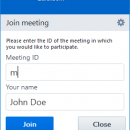TeamViewer QuickJoin 15.65.4 freeware
... QuickJoin by TeamViewer GmbH is a streamlined solution for effortless online meetings and remote collaboration. Designed for quick access, it allows users to join meetings ... interface ensures a smooth experience, making it ideal for both personal and professional use. With robust security features and cross-platform compatibility, QuickJoin empowers teams to connect seamlessly, enhancing productivity and communic ... ...
| Author | TeamViewer GmbH |
| Released | 2025-04-29 |
| Filesize | 21.80 MB |
| Downloads | 2228 |
| OS | Windows 11, Windows Server 2019, Windows Server 2016, Windows 10 32/64 bit, Windows Server 2012, Windows 2008 R2, Windows 8 32/64 bit, Windows 7 32/64 bit |
| Installation | Instal And Uninstall |
| Keywords | Remote Presentation, Join Session, Join Meeting, Meeting, Remote, Connection, Session |
| Users' rating (48 rating) |
TeamViewer QuickJoin Free Download - we do not host any TeamViewer QuickJoin torrent files or links of TeamViewer QuickJoin on rapidshare.com, depositfiles.com, megaupload.com etc. All TeamViewer QuickJoin download links are direct TeamViewer QuickJoin download from publisher site or their selected mirrors.
| 15.65.4 | Apr 29, 2025 | New Release | Fixed session summary not being sealed on session end. |
| 15.63.5 | Mar 7, 2025 | New Release | Fixed session summary not being sealed on session end. |
| 15.62.4 | Jan 28, 2025 | New Release | New features: When accessing any Endpoint Protection views for the first time, Company administrators will now be assigned the role of Administrator automatically. It is now possible to share scripts between members in a company. Company users should now see a "Personal" and "Company" tab in both "Script Management" and "Script execution" under "Workflow & Insights". It is now possible to edit the name of a device directly from the device list. It is now possible to initiate meetings via TeamViewer Remote. Users can start or join meetings via the homepage. Users will now see an indicator on the status bar when a personal password is set. This feature aims to raise awareness, promote the avoidance of using personal passwords and improve security. Users can now activate Direct Keyboard Mode within a session. This feature forwards any pressed key directly to the remote machine, simulating the key without translating it to any keyboard layout. This ensures that applications behave more predictably and enhances the user experience. Selected Windows users will now receive in-session guidance on how to strengthen and update the device personal password. An additional column for Single Sign-On is now available in user management. We are now able to add information banners to the permission overview if needed. Improvements: Endpoint Protection Admin users (with MDR/MTH add-on) can now assign an Active response shell setting permission to users that should be allowed to edit the ARS policy setting. Endpoint Protection users will now see a specific error message when license activation fails because a ThreatDown account already exists. The TeamViewer Remote status bar will now show information regarding available updates each time the application restarts. The user can trigger the update directly from the status bar if one is available. It is now possible to send and receive files via the in-session file box. For this file tran |