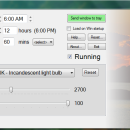SunsetScreen Portable 1.50 freeware
SunsetScreen is a free app for Windows which helps take the glare off your your screen in the evening. Scientific research has shown that melatonin - the chemical the brain makes late in the day - is reduced when exposed to blue light. SunsetScreen enables you to manually adjust the desktop brightness and color saturation levels. This way, you can dminish the blue light to prevent your eyes from getting tired. ...
| Author | Daniel White |
| Released | 2022-08-24 |
| Filesize | 2.80 MB |
| Downloads | 997 |
| OS | Windows XP, Windows Vista, Windows Vista x64, Windows 7, Windows 7 x64, Windows 8, Windows 8 x64, Windows 10, Windows 10 x64, Windows 11 |
| Installation | Instal And Uninstall |
| Keywords | glare, desktop, light, sleep, sleep cycle, adjust, colour, glare |
| Users' rating (29 rating) |
SunsetScreen Portable Free Download - we do not host any SunsetScreen Portable torrent files or links of SunsetScreen Portable on rapidshare.com, depositfiles.com, megaupload.com etc. All SunsetScreen Portable download links are direct SunsetScreen Portable download from publisher site or their selected mirrors.
| 1.50 | Aug 24, 2022 | New Release | |
| 1.40 | Jul 8, 2022 | New Release | |
| 1.39 | Jun 12, 2022 | New Release |