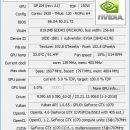GPU Caps Viewer 1.64.1.0 freeware
GPU Caps Viewer, developed by Jerome Guinot, is an essential tool for graphics enthusiasts and professionals alike. This lightweight application provides comprehensive information about your GPU, including detailed specifications, OpenGL and Vulkan support, and performance metrics. Its intuitive interface allows users to easily navigate through various features, making it ideal for benchmarking and troubleshooting. With regular updates and a focus on user experience, GPU Caps Viewer stands out a ... ...
| Author | Jerome Guinot |
| Released | 2025-04-30 |
| Filesize | 14.30 MB |
| Downloads | 1384 |
| OS | Windows 11, Windows 10 32/64 bit, Windows 8 32/64 bit, Windows 7 32/64 bit, Windows Vista, Windows XP 32/64 bit |
| Installation | Instal And Uninstall |
| Keywords | CPU analysis, GPU Burner, GPU Viewer, GPU, graphic card, OpenGL, VRAM |
| Users' rating (65 rating) |
GPU Caps Viewer Free Download - we do not host any GPU Caps Viewer torrent files or links of GPU Caps Viewer on rapidshare.com, depositfiles.com, megaupload.com etc. All GPU Caps Viewer download links are direct GPU Caps Viewer download from publisher site or their selected mirrors.
| 1.64.1.0 | Apr 30, 2025 | New Release | added support of NVIDIA GeForce RTX 5060 Ti, GeForce RTX 5090 Laptop and RTX PRO 6000 Blackwell. updated: GPU Shark 0.33.1.0. updated: GeeXLab libs version 0.64.0. updated: ZoomGPU 1.42.1 (32-bit GPU monitoring library) |
| 1.64.0.0 | Mar 13, 2025 | New Release | added support of NVIDIA GeForce RTX 5090, RTX 5080, RTX 5070 Ti, RTX 5070 added support of AMD Radeon RX 9070 XT and RX 9070 added support of NVIDIA GeForce RTX 3050 6GB fixed OpenGL Seascape demo (dot_precise) updated: GPU Shark 0.33.0.0 updated: GeeXLab libs 0.63.0 updated: ZoomGPU 1.42.0 (32-bit GPU monitoring library) |
| 1.63.0.0 | Feb 13, 2024 | New Release |