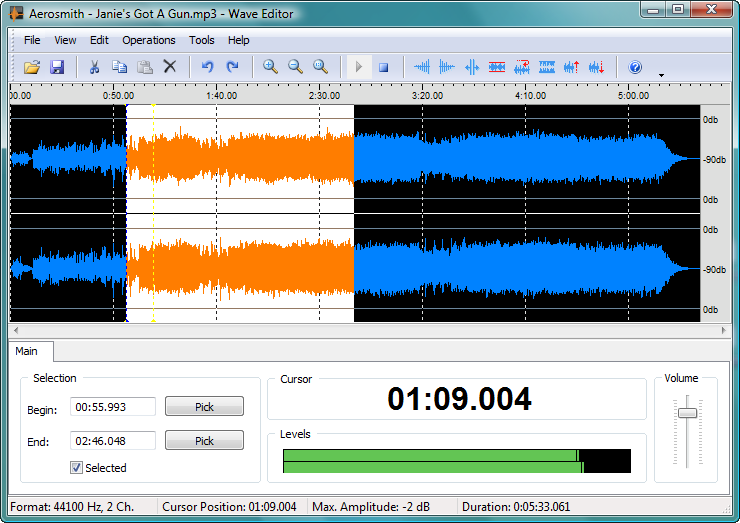Audacity for Linux 3.5.0 freeware
Audacity for Linux is free software, developed by a group of volunteers and distributed under the GNU General Public License (GPL). Audacity supports uncompressed audio standards such as WAV and AIFF in addition to OGG and MP3 files. A full complement of basic effects such as reverb, delay, and compression are included. Virtual Studio Technology (VST), Linux Audio Developers Simple Plugin Architecture (LAPSDA).
| Author | Audacity |
| Released | 2024-04-22 |
| Filesize | 88.60 MB |
| Downloads | 4474 |
| OS | Linux |
| Installation | Instal And Uninstall |
| Keywords | play sound, recorder, editor |
| Users' rating (117 rating) |
Audacity for Linux Free Download - we do not host any Audacity for Linux torrent files or links of Audacity for Linux on rapidshare.com, depositfiles.com, megaupload.com etc. All Audacity for Linux download links are direct Audacity for Linux download from publisher site or their selected mirrors.
| 3.5.0 | Apr 22, 2024 | New Release | |
| 3.4.2 | Nov 23, 2023 | New Release | This is a hotfix release. It fixes the following issues: #5568 Fix a crash when opening projects with zero-length clips. #5032 When exporting a file, the sample rate of the tracks is now considered, and last-used sample rate is remembered. #5555 Copy-pasting now pastes into audio again by default. This can be changed via Preferences -> Track Behavior -> Always paste audio as new clips. #5549 Mix and render now also resets the gain for the resulting track. #5571 Fix clips shifting to the right when effects are applied to them. #5106 Fix clicks occurring when overdubbing a project with muted tracks. #5533 Fix files being exported without a file extension in rare cases. #5539 Show all sample rates possible for MP2 exports. #5518 Fix pasting into labels. #5543 Fix a crash when clearing loops. #5529 Fix copying when "select all audio if selection required" is enabled. #5598 #5552 Fix GTK detection and compilation for wxWidgets 3.2.4. #5551 Fix Nyquist-related crashes. |
| 3.5.0 | Apr 22, 2024 | New Release |