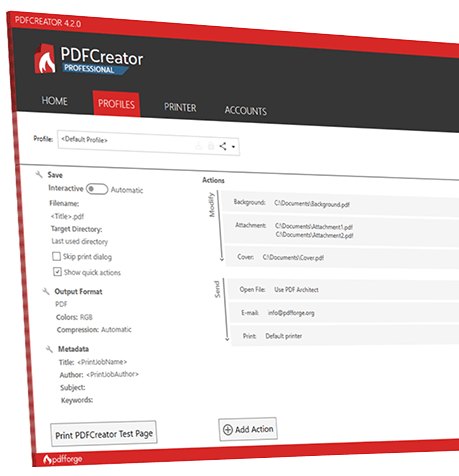Chaos Free 10.4.0.0 freeware
Chaos Free, developed by Chaos Software Group Inc., is a powerful yet intuitive software solution designed for 3D visualization and rendering. It seamlessly integrates with popular design tools, allowing users to create stunning, photorealistic images with ease. The software boasts a user-friendly interface, real-time rendering capabilities, and a rich library of materials and assets. Ideal for architects, designers, and artists, Chaos Free empowers creativity while streamlining workflows, makin ...
| Author | Chaos Software Group Inc |
| Released | 2024-09-16 |
| Filesize | 10.60 MB |
| Downloads | 906 |
| OS | Windows 11, Windows 10 32/64 bit, Windows 8 32/64 bit, Windows 7 32/64 bit |
| Installation | Instal And Uninstall |
| Keywords | schedule appointment, organize tasks, 3D rendering, visual effects, cloud rendering, contact manager, calendar, crm, appointment, agenda |
| Users' rating (33 rating) |
Chaos Free Free Download - we do not host any Chaos Free torrent files or links of Chaos Free on rapidshare.com, depositfiles.com, megaupload.com etc. All Chaos Free download links are direct Chaos Free download from publisher site or their selected mirrors.
| 10.4.0.0 | Sep 16, 2024 | New Release | Updated Contacts service links (seen in phone number labels) adding Bing Maps (which is the Windows 10/11 Maps program) and removing some now-defunct services Other cumulative bug fixes and improvements |
| 10.4.0.0 | Sep 16, 2024 | New Release | Updated Contacts service links (seen in phone number labels) adding Bing Maps (which is the Windows 10/11 Maps program) and removing some now-defunct services Other cumulative bug fixes and improvements |
| 10.3.0.6 | Feb 9, 2021 | New Release | various bug fixes and maintenance updates |