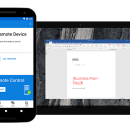TeamViewer for Mac OS X 15.55.3 freeware
This is an intuitive utility that enables users to remotely connect to a computer, view its desktop and operate it as if it was their own. Furthermore, these functions are not limited to professionals alone, as the user-friendly interface also allows beginners to work with it, even if they have not tested a remote utility before.
| Author | TeamViewer GmbH |
| Released | 2024-06-25 |
| Filesize | 63.10 MB |
| Downloads | 833 |
| OS | Mac OS X |
| Installation | Instal And Uninstall |
| Keywords | Remote control computer, Desktop sharing, Remote presentation, Connect Remote, Connection, Share |
| Users' rating (36 rating) |
TeamViewer for Mac OS X Free Download - we do not host any TeamViewer for Mac OS X torrent files or links of TeamViewer for Mac OS X on rapidshare.com, depositfiles.com, megaupload.com etc. All TeamViewer for Mac OS X download links are direct TeamViewer for Mac OS X download from publisher site or their selected mirrors.
| 15.55.3 | Jun 25, 2024 | New Release | |
| 15.54.6 | Jun 11, 2024 | New Release | |
| 15.54.5 | Jun 5, 2024 | New Release |