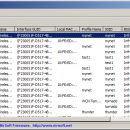WifiHistoryView 1.66 freeware
WifiHistoryView, developed by Nir Sofer, is a lightweight and efficient utility that allows users to effortlessly track their Wi-Fi connection history. This portable software displays detailed information about previously connected networks, including connection times, signal strength, and network names. With its user-friendly interface, WifiHistoryView makes it easy to analyze your Wi-Fi usage patterns and troubleshoot connectivity issues. Ideal for both casual users and tech enthusiasts, it’ ...
| Author | Nir Sofer |
| Released | 2025-03-03 |
| Filesize | 72 kB |
| Downloads | 595 |
| OS | Windows 11, Windows 10 32/64 bit, Windows 8 32/64 bit, Windows 7 32/64 bit, Windows Vista |
| Installation | Instal And Uninstall |
| Keywords | connection history, Nir Sofer, WiFi, Wi-Fi, wireless, connection, wireless connection, WiFi connection, Windows utility, history, history viewer, network analysis |
| Users' rating (34 rating) |
WifiHistoryView Free Download - we do not host any WifiHistoryView torrent files or links of WifiHistoryView on rapidshare.com, depositfiles.com, megaupload.com etc. All WifiHistoryView download links are direct WifiHistoryView download from publisher site or their selected mirrors.
| 1.66 | Mar 3, 2025 | New Release | Added 'Black Background' option (Under the View menu). When it's turned on, the main table is displayed in black background and white text, instead of default system colors. |
| 1.56 | Jun 10, 2020 | New Release | Added 'Event Log Filename' column, which displays the event log filename if the event was loaded from archive log files. Fixed the /cfg command-line option to load the .cfg file from the current directory if full path is not specified. |
| 1.55 | Apr 6, 2020 | New Release | Added options to filter the wifi history information by Event Type: Show Connected, Show Disconnected, Show Failed To Connect, Show Network Association. |