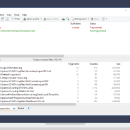WinContig 5.0.2.1 freeware
WinContig is an easy-to-use stand-alone defragmentation tool that doesn't create any installation directories or Registry entries on your computer. Its purpose is to quick defrag files without the need to defrag the whole disk. In addition, WinContig allows you to group files into profiles, and also it accepts a number of optional command-line switches that you can use to control how the program operates.
| Author | Marco D'Amato |
| Released | 2024-02-06 |
| Filesize | 1.50 MB |
| Downloads | 633 |
| OS | Windows Vista, Windows Vista x64, Windows 7, Windows 7 x64, Windows 8, Windows 8 x64, Windows 10, Windows 10 x64, Windows 11 |
| Installation | Instal And Uninstall |
| Keywords | disk defragmentation, quick defragmentation, smart defragmentation, wincontig, defrag, defragmentor, portable |
| Users' rating (20 rating) |
WinContig Free Download - we do not host any WinContig torrent files or links of WinContig on rapidshare.com, depositfiles.com, megaupload.com etc. All WinContig download links are direct WinContig download from publisher site or their selected mirrors.
| 5.0.2.1 | Feb 6, 2024 | New Release | |
| 5.0.2.0 | Dec 19, 2023 | New Release | Starting from this version, WinContig is a 64-bit application. This does mean that the 64-bit executable of WinContig has been renamed from WinContig64.exe to WinContig.exe, and the 32-bit executable has been renamed from WinContig.exe to WinContig32.exe. Added the ability to add items by copying them from File Explorer and then pasting them into the items list. Added the ability to add items by using masks. Added the ability to remove a profile from the most recently used list by right-clicking on it. Added the ability to export the fragments list of a file to a csv file. Added the /PRIORITY command-line switch, which enables you to change the priority class of WinContig. WinContig now provides more information during the defragmentation of a file. Disk media type detection is now moved to the advanced settings. Added the end time of an operation. The application priority was always 'Normal' when started at the command prompt. Fixed. Many thanks to Jonez who pointed it out. |
| 5.0.1.1 | Apr 30, 2023 | New Release | Added the Ukrainian language module. Some minor graphic improvements. |