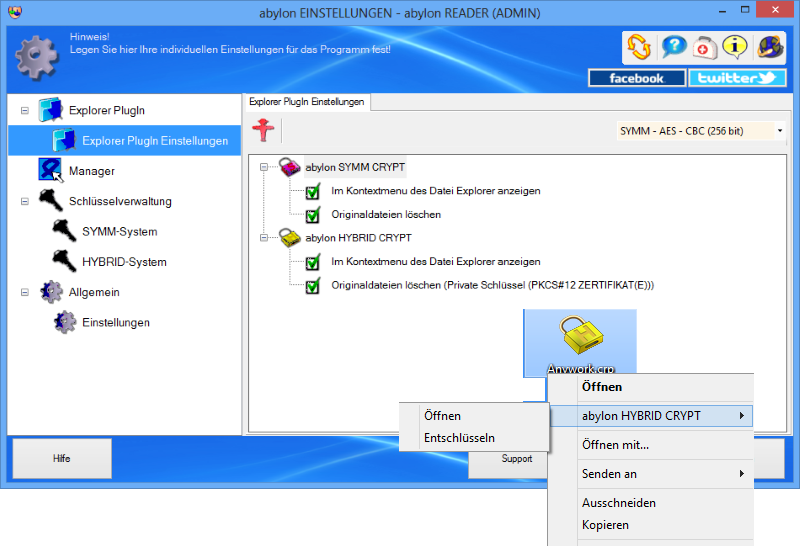Wise Folder Hider 5.0.5 freeware
Wise Folder Hider, a free file locker, provides enhanced data security by encrypting, hiding, and locking your files. It stands as an easy file locker that not only safeguards your computer data but can also secure files in USB drives, delivering an extra layer of protection. This usability coupled with advanced features places it as an exceptional file hider, offering an effective shield for your sensitive data against unauthorized access.
| Author | WiseCleaner.com |
| Released | 2024-03-14 |
| Filesize | 6.54 MB |
| Downloads | 2038 |
| OS | Win2000, Windows XP, Windows 7 x32, Windows 7 x64, Windows 8, Windows 10, WinServer, WinOther, Windows Vista, Windows Vista x64 |
| Installation | Install and Uninstall |
| Keywords | Folder Hider, folder hidden, file encryption, free file hiding tool, USB hider |
| Users' rating (41 rating) |
Wise Folder Hider Free Download - we do not host any Wise Folder Hider torrent files or links of Wise Folder Hider on rapidshare.com, depositfiles.com, megaupload.com etc. All Wise Folder Hider download links are direct Wise Folder Hider download from publisher site or their selected mirrors.
| 5.0.5 | Mar 14, 2024 | Major Update | 1. Improved mechanism for verifying registration information.
2. Added a form to collect user feedback and suggestions. 3. Fixed minor bugs in the previous version. 4. Minor GUI improvements. |
| 5.0.2 | Sep 25, 2023 | Major Update | 1. Brand new interface, added the Dark theme.
2. Added "Lock File" function to prevent files from being deleted, renamed, written and read. 3. Support viewing the entered password. 4. Fixed minor bugs in version 4.0. |
| 4.4.3 | Aug 17, 2022 | Major Update | 1. Fixed an issue where the forgot password link was a blank page.
2. Fixed an issue that could leave an afterimage on the desktop when the window was minimized. 3. Improved registration form to support email addresses with a plus sign. 4. Corrected some incorrect links. |