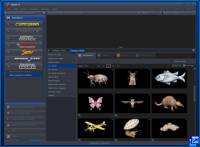Juicer for Mac OS X 3.90 B114 freeware
The Juicer comes preinstalled with thumbnail previews for most of the creative content that Digital Juice creates. So whether you are looking to kickstart your creative projects with a Digital Juice animation, still graphic, sound effect, production music track or piece of stock footage, the Juicer is here to help you find the perfect piece of content for your project. ...
| Author | Digital Juice, Inc. |
| Released | 2014-05-19 |
| Filesize | 227.00 MB |
| Downloads | 723 |
| OS | Mac OS X |
| Installation | Instal And Uninstall |
| Keywords | multimedia manager, Digital Juice organizer, multimedia converter, organizer, converter, multimedia |
| Users' rating (27 rating) |
Juicer for Mac OS X Free Download - we do not host any Juicer for Mac OS X torrent files or links of Juicer for Mac OS X on rapidshare.com, depositfiles.com, megaupload.com etc. All Juicer for Mac OS X download links are direct Juicer for Mac OS X download from publisher site or their selected mirrors.
| 3.90 B114 | May 19, 2014 | New Release | NEW: Drag And Drop Series 2 |
| 3.88a B121 | Dec 21, 2011 | New Release | This build of the Juicer 3.0 supports the following current Digital Juice products: · BackTraxx · Editor's Toolkits · Juice Drops · Jump Backs · Jump Backs HD · VideoTraxx · SoundFX · StackTraxx · Swipes |