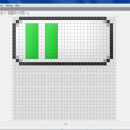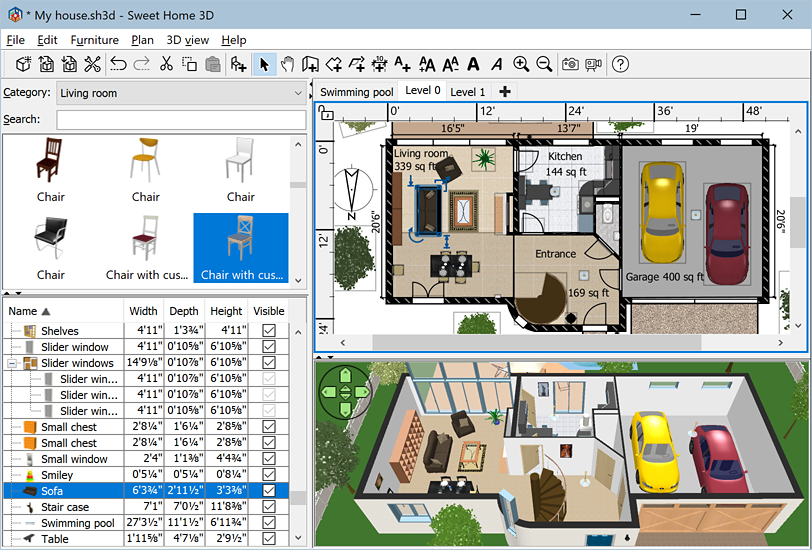Portable Greenfish Icon Editor Pro 4.5 freeware
Portable Greenfish Icon Editor Pro, developed by Balázs Szalkai and PortableApps, is a versatile tool for creating and editing icons and cursors. This portable software boasts a user-friendly interface, making it accessible for both beginners and experienced designers. With features like layer support, a variety of drawing tools, and the ability to work with multiple formats, it empowers users to craft stunning icons effortlessly. Its portability ensures you can take your creativity on the go, ... ...
| Author | Balázs Szalkai and PortableApps |
| Released | 2025-06-21 |
| Filesize | 72.00 MB |
| Downloads | 1077 |
| OS | Windows 11, Windows 10 32/64 bit, Windows 8 32/64 bit, Windows 7 32/64 bit |
| Installation | Instal And Uninstall |
| Keywords | Animation, Cursor, Icon Editor, Editor, PortableApps, software, icon editing, Icon Designer, Edit Icon, Icon |
| Users' rating (16 rating) |
Portable Greenfish Icon Editor Pro Free Download - we do not host any Portable Greenfish Icon Editor Pro torrent files or links of Portable Greenfish Icon Editor Pro on rapidshare.com, depositfiles.com, megaupload.com etc. All Portable Greenfish Icon Editor Pro download links are direct Portable Greenfish Icon Editor Pro download from publisher site or their selected mirrors.
| 4.5 | Jun 21, 2025 | New Release | New: Support for AVIF (AV1 Image File Format), including multi-frame and metadata handling New: Detect external file changes and prompt to reload Improved: Warn when multiple tabs are editing the same file, with conflict resolution options Fixed: Installer now ensures proper vcredist installation, fixing launch issues on some systems Fixed: Resolved sporadic app freezes and improved Windows 7 compatibility |
| 4.2 | Apr 21, 2023 | New Release | |
| 4.1 | Dec 24, 2022 | New Release |