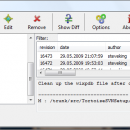CommitMonitor Portable 1.12.1 freeware
... a notification popup, and the system tray icon changes the 'eyes' from black to red. The new commits are shown on the top right of the main dialog, while the commit log message is shown at the bottom right. A doublelick on any revision in the top right view will fetch the diff for that revision as a unified diff so you can further inspect the commit. ...
| Author | Stefan Küng |
| Released | 2018-04-27 |
| Filesize | 2.70 MB |
| Downloads | 588 |
| OS | Windows Vista, Windows Vista x64, Windows 7, Windows 7 x64, Windows 8, Windows 8 x64, Windows 10, Windows 10 x64 |
| Installation | Instal And Uninstall |
| Keywords | subversion monitor, SVN parentpath, URL tracker, subversion, monitor, SVN |
| Users' rating (13 rating) |
CommitMonitor Portable Free Download - we do not host any CommitMonitor Portable torrent files or links of CommitMonitor Portable on rapidshare.com, depositfiles.com, megaupload.com etc. All CommitMonitor Portable download links are direct CommitMonitor Portable download from publisher site or their selected mirrors.
| 1.12.1 | Apr 27, 2018 | New Release | |
| 1.12.1.1176 | Apr 27, 2018 | New Release | |
| 1.11.2.1123 | Aug 23, 2017 | New Release |