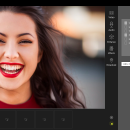SplitCam 10.8.55 freeware
SplitCam by SplitCam is a versatile webcam software that enhances your video streaming experience. It allows you to split your webcam feed, enabling simultaneous use across multiple applications. With features like real-time video effects, customizable backgrounds, and support for various streaming platforms, SplitCam elevates your video calls, live streams, and recordings. Its user-friendly interface ensures seamless integration, making it an essential tool for both casual users and professiona ... ...
| Author | SplitCam |
| Released | 2025-07-28 |
| Filesize | 346.00 MB |
| Downloads | 2080 |
| OS | Windows 11, Windows 10 32/64 bit |
| Installation | Instal And Uninstall |
| Keywords | SplitCam, capture video, webcam effect, record webcam, webcam, stream, filter, mask |
| Users' rating (74 rating) |
SplitCam Free Download - we do not host any SplitCam torrent files or links of SplitCam on rapidshare.com, depositfiles.com, megaupload.com etc. All SplitCam download links are direct SplitCam download from publisher site or their selected mirrors.
| 10.8.55 | Jul 28, 2025 | New Release | NEW: Added Sound Offset filter. Now you can adjust syncing of audio/video streams using the Sound Offset filter in audio layers. New method of audio stretch in Replay media source. When changing the playback speed of Replay media source SplitCam keeps the same pitch. Audio Compressor filter is available again as a reply to users request. UPDATED: Changed ingests update method to account for download errors on some Windows installations. Check for support of hardware video encoding. SplitCam will test for the availability of hardware video encoding which might be unavailable due to unsupported GPU or outdated video drivers. Added Replay source Speed parameter. FIXED: Fixed stopping streaming when all active streams are in error state. Replay bug fixed: update mixer panel after deleting the Replay source. 3D rotation effect is working correctly. Fixed bugs with 3d transform and Replay sources. Minor string fix in the OnlyFans dialog. |
| 10.8.5 | Jul 14, 2024 | New Release | NEW: Logged in user name is now displayed in stream settings dialog. Clicking Logged in user message in Stream Settings dialog takes you to the user's stream channel on corresponding web page. Added BGRA format support for NDI sources. Added Accentuate micriphone option for a microphone audio source to reduce volume of other audio sources whenever the microphone detects audio input. Please note, that microphone in current version detects not only user's voice but any sound, so it is best to use this option while wearing a headset. Added shadow button to source control bar for text layers. Added new method of capturing display screen: Windows Graphics Capture. New video effect: Spotlight. Find it in Effects' dialog Artistic category. Added optional authentication and automatic stream key retrieval for Google and Twitch streams. Added Scene Control Bar in addition to Source Control Bar. It is visible under the Scene when no layer is selected. Currently it has just a single control: Zoom button. Zoom control added to Source Control Bar. <li class="bbli">UPDATED: YouTube video resolution changed to Variable to support multiple stream resolutions. Better quality for recording videos. Changed the way of searching for NDI sources in local network. Audio volume indicators optimizations: processor load during volume controls update was significantly reduced. NDI version updated to v5.6. Program optimizations to prevent unresponsive UI when many audio sources are added to a scene. Don't show settings dialog for those layers that have no settings. Dynamically update layer display name in layer settings dialog. Show and updated layer name in layer effect dialog. When renaming a video layer also rename a corresponding audio layer and vice versa. Source Settings dialog controls unified in regard to user interface. Speed up a bit UI reaction to successful authentication by changing the order of processing events in the browser. Cherry.TV server updated. Optimized a |
| 10.7.32 | Feb 14, 2024 | New Release |