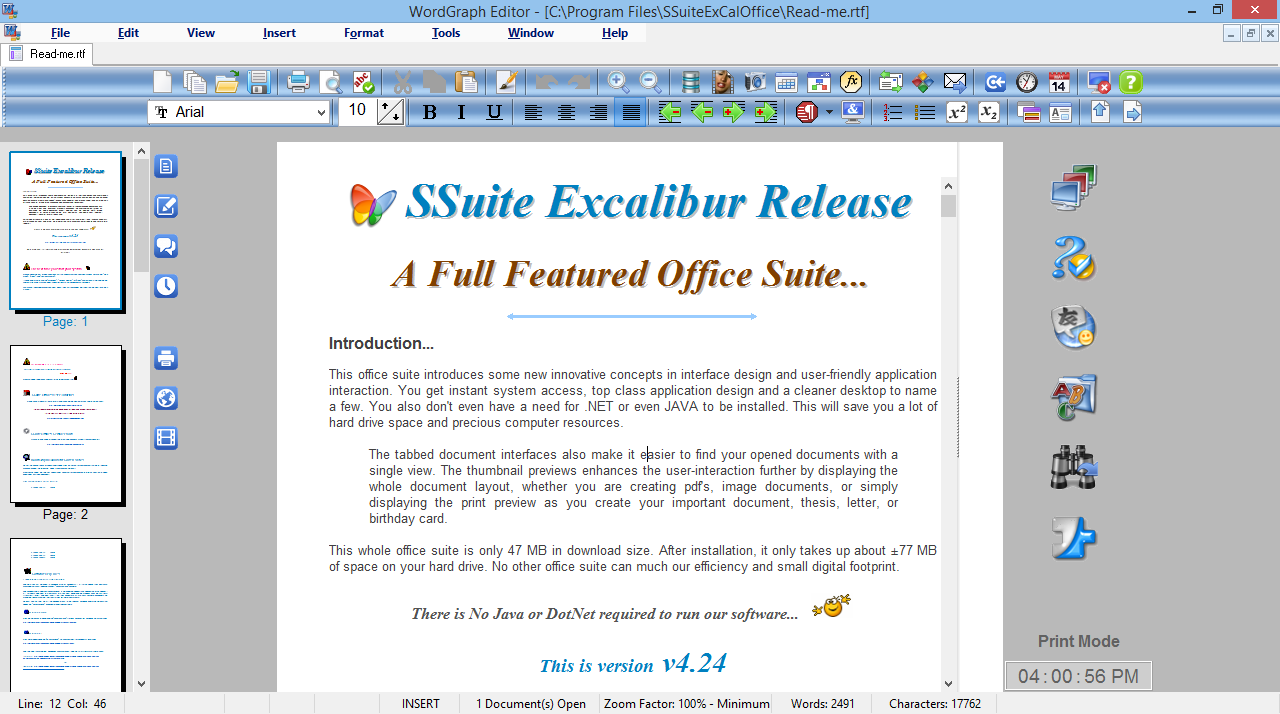OrangeNote 1.0.2.1 freeware
OrangeNote™ is a free WPF-based text clipping manager for Windows that allows you to store an unlimited number of fully-indexed and taggable text clippings in its database and pull them up at any time with a quick full-text search. You can assign clippings custom hotkeys and paste them into any running program, so commonly-typed things (like an address or bank card number) become as quick as a single keystroke! ...
| Author | The Little Software Company |
| Released | 2010-04-27 |
| Filesize | 2.70 MB |
| Downloads | 609 |
| OS | Windows XP, Windows Vista, Windows 7 |
| Installation | Instal And Uninstall |
| Keywords | Note Writer, Write Note, Note Organizer, Note, Write, Notification |
| Users' rating (31 rating) |
OrangeNote Free Download - we do not host any OrangeNote torrent files or links of OrangeNote on rapidshare.com, depositfiles.com, megaupload.com etc. All OrangeNote download links are direct OrangeNote download from publisher site or their selected mirrors.
| 1.0.2.1 | Apr 27, 2010 | New Release | |
| 1.0.1 | Apr 15, 2010 | New Release |