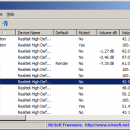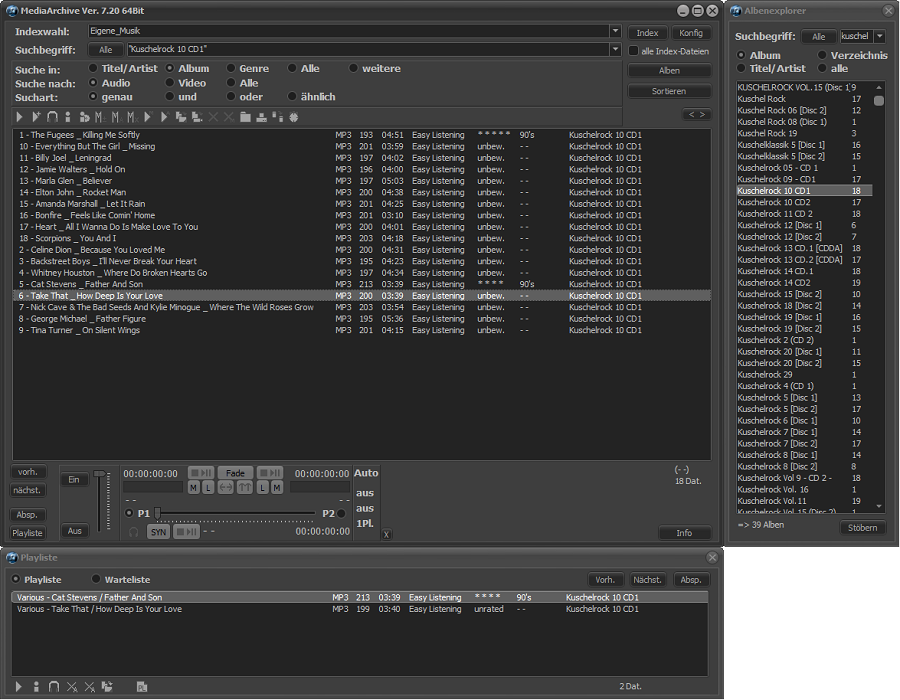SoundVolumeView 2.47 freeware
SoundVolumeView by Nir Sofer is a lightweight utility that offers users a comprehensive view of all sound devices and their current volume levels on Windows. With its intuitive interface, you can easily adjust volume settings, mute or unmute devices, and even save or restore volume configurations. Ideal for audiophiles and casual users alike, this portable tool requires no installation and runs seamlessly. Its simplicity and efficiency make SoundVolumeView an essential addition for anyone lookin ... ...
| Author | Nir Sofer |
| Released | 2025-03-10 |
| Filesize | 102 kB |
| Downloads | 1115 |
| OS | Windows 11, Windows 10 32/64 bit, Windows 2008 32/64 bit, Windows 8 32/64 bit, Windows 7 32/64 bit, Windows Vista |
| Installation | Instal And Uninstall |
| Keywords | volume, unmute, volume control, audio management, mute device, mute, increase volume, sound, unmute application, Windows utility, Nir Sofer |
| Users' rating (25 rating) |
SoundVolumeView Free Download - we do not host any SoundVolumeView torrent files or links of SoundVolumeView on rapidshare.com, depositfiles.com, megaupload.com etc. All SoundVolumeView download links are direct SoundVolumeView download from publisher site or their selected mirrors.
| 2.47 | Mar 10, 2025 | New Release | Added 'Default Format' column. |
| 2.45 | Nov 13, 2023 | New Release | Added /GetColumnValue command-line option, which allows to get a value of specific column for the specified item, for example: SoundVolumeView.exe /GetColumnValue "Realtek High Definition AudioDeviceSpeakersRender" "Speakers Config" | more |
| 2.21 | Oct 14, 2020 | New Release | Added 'all' option to the /SetDefault and /SwitchDefault command-line options, which allow you to set all 3 default types (Console, Multimedia, Communications) at once, for example: SoundVolumeView.exe /SetDefault "High Definition Audio DeviceDeviceSpeakersRender" all Added 'Set Default Device - All' to the Create Shortcut menu. |