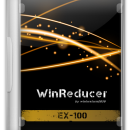WinReducer 10.0 3.1.0.0 freeware
... 10 is deployed on your computer and gain control over the default configuration settings of the operating system. WinReducer 10.0 enables you to build a custom installation package for Windows 10, containing updates, applications, drivers, unattended files and specific settings. ...
| Author | WinReducer Software |
| Released | 2021-11-29 |
| Filesize | 4.70 MB |
| Downloads | 504 |
| OS | Windows 10, Windows 10 x64 |
| Installation | Instal And Uninstall |
| Keywords | Customize Windows 10, Create ISO, Windows 10 Customization, Customize, Tweak, Windows 10 |
| Users' rating (24 rating) |
WinReducer 10.0 Free Download - we do not host any WinReducer 10.0 torrent files or links of WinReducer 10.0 on rapidshare.com, depositfiles.com, megaupload.com etc. All WinReducer 10.0 download links are direct WinReducer 10.0 download from publisher site or their selected mirrors.
| 3.1.0.0 | Nov 29, 2021 | New Release | |
| 1.8.2.0 | Apr 13, 2017 | New Release | UPDATE : "Modern UI Apps - Content Delivery Manager" : Cleanup improvements UPDATE : "Tweaks - Explorer - Remove Libraries from Navigation Pane" : Support improvements for RS2 FIX : "Features - Windows Search" : Error with slow Windows RS2 OOBE display FIX : "Network - Geolocation" : Error in Modern UI "Settings" with System shorctut |
| 1.8.1.0 | Apr 13, 2017 | New Release | NEW : Detect third-party software download troubles, and select alternative download sources UPDATE : "French" Language to v3.31 UPDATE : "German" Language to v3.31 UPDATE : "Romanian" Language to v3.31 |