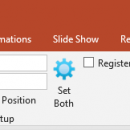PPtFigureAssist 1.0.0 freeware
PPtFigureAssist is a free Office addin provided by TujiaStudio. With it, you can setup the figure size and position via one-button click, and the newly pasted figure will be auto adjusted according to the setup, saving you pretty much time. One-button Setup 1. Select the figure whose size and position is already adjusted. 2. Click 'Set Figure Size' button and 'Set Figure Position' button, or click 'Set Both' button. ...
| Author | TujiaStudio |
| Released | 2018-07-30 |
| Filesize | 397 kB |
| Downloads | 221 |
| OS | Win2000, Windows XP, Windows 7 x32, Windows 7 x64, Windows 8, Windows 10, WinServer, WinOther, Windows Vista, Windows Vista x64 |
| Installation | Install and Uninstall |
| Keywords | PowerPoint, figure, assist, easy pasting |
| Users' rating (9 rating) |
PPtFigureAssist Free Download - we do not host any PPtFigureAssist torrent files or links of PPtFigureAssist on rapidshare.com, depositfiles.com, megaupload.com etc. All PPtFigureAssist download links are direct PPtFigureAssist download from publisher site or their selected mirrors.
| 1.0.0 | Jul 30, 2018 | New Release |