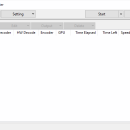A's Video Converter 7.18.0 freeware
A's Video Converter was created as a small, user-friendly, and handy piece of software that uses AMD, Intel, and Microsoft encoders to convert video files. Batch transcoding and Combine transcoding, Up to 8 files transcoding at the same time. ...
| Author | Bluesky |
| Released | 2022-04-17 |
| Filesize | 2.90 MB |
| Downloads | 556 |
| OS | Windows 7, Windows 7 x64, Windows 8, Windows 8 x64, Windows 10, Windows 10 x64, Windows 11 |
| Installation | Instal And Uninstall |
| Keywords | Video Converter, Video Encoder, Video Decoder, Converter, Encoder, GPU |
| Users' rating (25 rating) |
A's Video Converter Free Download - we do not host any A's Video Converter torrent files or links of A's Video Converter on rapidshare.com, depositfiles.com, megaupload.com etc. All A's Video Converter download links are direct A's Video Converter download from publisher site or their selected mirrors.
| 7.18.0 | Apr 17, 2022 | New Release | |
| 7.15.4 | Mar 6, 2021 | New Release | Fixed Aspect Ratio setting issue under specific conditions Minor changes |
| 7.5.0 | May 20, 2018 | New Release | Fixed error when running hardware video processor on AMD Radeon GPU Fixed error when running hardware decode on Intel GPU Improved behavior when using Avisynth Fixed issues when using Avisynth Minor changes and fixes |