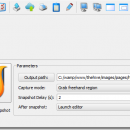HotShots Portable 2.2.0 freeware
... screen capture tool with a integrated set of image editing tools. The program can capture the current desktop, all monitors (in case of multi-monitors configuration), an active window or a freehand region.HotShots provides support for multiple monitors and delayed snapshots. ...
| Author | xbee |
| Released | 2014-09-02 |
| Filesize | 11.10 MB |
| Downloads | 585 |
| OS | Windows XP, Windows Vista, Windows Vista x64, Windows 7, Windows 7 x64, Windows 8, Windows 8 x64, Windows 10, Windows 10 x64 |
| Installation | Instal And Uninstall |
| Keywords | capturing tool, capturing, tool, snapshots, HotShots, enables, hotkeys, timestamp, insertion, graphical, elements |
| Users' rating (21 rating) |
HotShots Portable Free Download - we do not host any HotShots Portable torrent files or links of HotShots Portable on rapidshare.com, depositfiles.com, megaupload.com etc. All HotShots Portable download links are direct HotShots Portable download from publisher site or their selected mirrors.
| 2.2.0 | Sep 2, 2014 | New Release | Features: - Restore last selection in region and freehand grabbing - Add options to display or not dialog before/after download |
| 1.2.0 Beta 3 | Jul 22, 2013 | New Release | Features: · Add Vietnamese translation. · Ability to send directly to printer a document Bugs: · Incorrect post effect after crop |