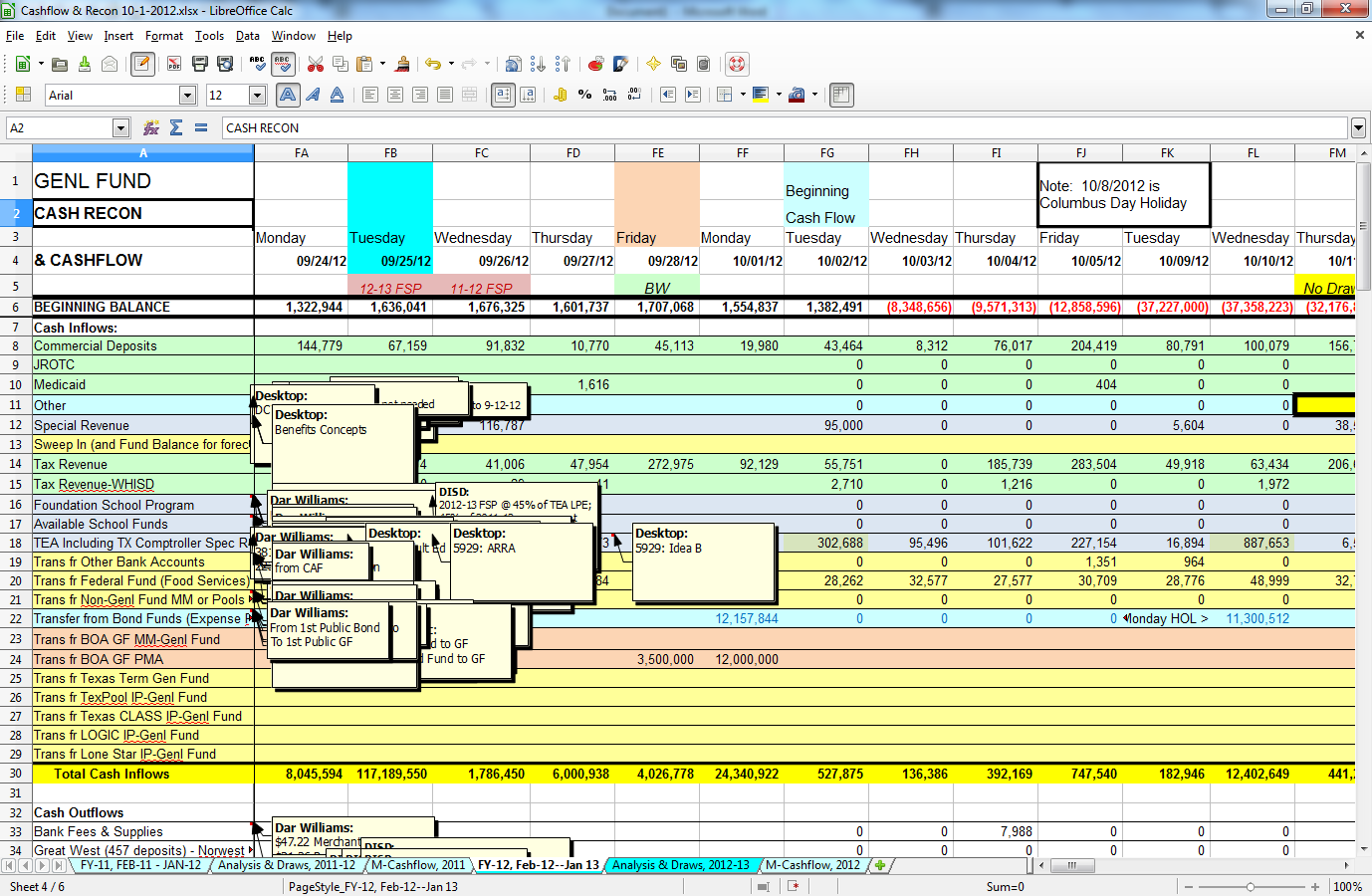Flippagemaker Image to PDF Converter 1.0.0 freeware
Flippagemaker Image to PDF Converter is free converter that can be used to convert multiple images to PDF files. It is professional image converter that provides flexible settings and output types. With this image to PDF creator, images can be built to one PDF or multiple PDFs, export PDF can be share via Email and uploaded via ... you can also append or merge the created PDF to existing PDF file. ...
| Author | Flippagemaker.com |
| Released | 2012-12-24 |
| Filesize | 1.83 MB |
| Downloads | 479 |
| OS | Windows XP, Windows Vista, Windows Vista x64, Windows 7 x32, Windows 7 x64 |
| Installation | Install and Uninstall |
| Keywords | Flippagemaker Image to PDF Converter, freeware, free, pdf creator, image converter, converter, image to pdf, jpg to pdf, email, ftp, build to multiple pdf, append to existing pdf, security, watermark |
| Users' rating (36 rating) |
Flippagemaker Image to PDF Converter Free Download - we do not host any Flippagemaker Image to PDF Converter torrent files or links of Flippagemaker Image to PDF Converter on rapidshare.com, depositfiles.com, megaupload.com etc. All Flippagemaker Image to PDF Converter download links are direct Flippagemaker Image to PDF Converter download from publisher site or their selected mirrors.
| 1.0.0 | Dec 24, 2012 | New Release | none |