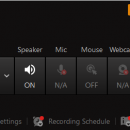iFun Screen Recorder 1.2.0.261 freeware
iFun Screen Recorder is a simple and easy-to-use screen recorder with a light built-in video editor. It enables easy screen recording, screen capture, and video editing. Screen Recording: It supports recording high quality (4k supported) videos for a full screen, a window, or any selected region with/without audio from your microphone and speaker simultaneously. It can also record webcam overlay to your videos. ...
| Author | IObit |
| Released | 2021-05-31 |
| Filesize | 30.11 MB |
| Downloads | 222 |
| OS | Win10, Win8.1, Win8, Windows 7 |
| Installation | Install and Uninstall |
| Keywords | screen recorder, recorder, screenshot. |
| Users' rating (37 rating) |
iFun Screen Recorder Free Download - we do not host any iFun Screen Recorder torrent files or links of iFun Screen Recorder on rapidshare.com, depositfiles.com, megaupload.com etc. All iFun Screen Recorder download links are direct iFun Screen Recorder download from publisher site or their selected mirrors.
| 1.2.0.261 | May 31, 2021 | Minor Update | + New Recording Schedule to automatically start and end recording at a scheduled time + Added the option to save an extra audio file while recording + New Quick Settings to customize your recording more conveniently + Improved multiple languages for better localization |
| 1.0.2.209 | Mar 24, 2021 | New Release | + Record any selected region on your screen into high-quality video easily + Support recording audio from microphone and speaker into video simultaneously + Add webcam overlay to video + Support recording full-screen HD game |