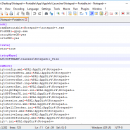Notepad++ Portable 8.8.2 freeware
... it supports multiple programming languages and offers syntax highlighting, code folding, and a customizable interface. Its lightweight design allows users to run it directly from a USB drive, making it perfect for on-the-go editing. With a robust plugin ecosystem, Notepad++ Portable enhances productivity while maintaining a ... ...
| Author | Don HO |
| Released | 2025-07-01 |
| Filesize | 7.20 MB |
| Downloads | 3556 |
| OS | Windows 11, Windows 10 32/64 bit, Windows 8 32/64 bit, Windows 7 32/64 bit |
| Installation | Instal And Uninstall |
| Keywords | Text Editor, Edit Source Code, Syntax Highlighting, Editor, Syntax, Programing, Source Code |
| Users' rating (48 rating) |
Notepad++ Portable Free Download - we do not host any Notepad++ Portable torrent files or links of Notepad++ Portable on rapidshare.com, depositfiles.com, megaupload.com etc. All Notepad++ Portable download links are direct Notepad++ Portable download from publisher site or their selected mirrors.
| 8.8.2 | Jul 1, 2025 | New Release | Integrity & Authenticity validation: GPG Notepad++ Public key: Use it for the verification of GPG Signature. SHA-256 digests of binary packages for checking the integrity of your Notepad++ download. GPG Signature Notepad++ v8.8.2 regression-fixes, bug-fixes & new features: Fix regression of folding state not being remembered through sessions. (Fix #16597, #16670) Fix “Go To Settings” links in Style Configurator regression (from v8.8). (Fix #16592) Fix small regression of tab background (hovered) highlighting issue after drag&drop. (Fix #16559) Fix an unresponsive (hang) issue due to hide lines. (Fix #16316) Fix installer security issue by using the absolute path instead of an unspecified path (CVE-2025-49144). (commit, fix report on GitHub, fix #16744) Installer component “WinGUp”: update cURL to 8.13.0 for fixing cURL’s security issue CVE-2025-0167. (Fix #16531, #16515) Update to scintilla 5.5.7 & Lexilla 5.4.5. (Implement #16649) Add feature to update Notepad++ on exit. (Fix #16601, #13749, #10317, #8495, #8457, #3755) Add “/relaunchNppAfterSilentInstall” command argument for installer. (Fix #issue) Add feature to set read-only attribute on file so user can toggle (set/remove) read-only attribute of a file. (Fix #326, #4594, #6216, #7841, #12520, #15571, #16603) Add new plugin API: NPPM_GETTOOLBARICONSETMODE & NPPN_TOOLBARICONSETCHANGED to get toolbar icon set choice. (Fix #16547, #16646) Deprecate 3 APIs: Deprecate NPPM_GETOPENFILENAMES, NPPM_GETOPENFILENAMESPRIMARY & NPPM_GETOPENFILENAMESSECOND. (Fix #15997) Add new feature of using first line of untitled document for its tab name. (Fix #3994, #16584) Enhance NPPM_DARKMODESUBCLASSANDTHEME: Enable darkmode progress bar for plugins. (Fix #16675) Various dark mode enhancements. (Fix #16668, #16674, #16560, #16537, #issue) Fix right click on caption bar unhidding main menu. (Fix #16652) Fix rename tab error message when tab name is unchanged. (Fix #16661) Fix Python FunctionList absorbing next function |
| 8.8 | Apr 29, 2025 | New Release | Update to Scintilla 5.5.6 & Lexilla 5.4.4. (Implement #16373) Fix a hanging issue on regexp regression. (Implement #16371) Fix vertical tab bar messed up regression. (Fix #16385) Add option to apply different color to fluent toolbar icons. (Fix #16369, #15430) Add “Show only pinned button” option to prevent from inacurate click. (Fix #15963) Fix broken cloned file state after Notepad++ restart. (Fix #16412) Fix inactive buffer reloading problem. (Fix #16344) Dark mode enhancements: combobox, slider, treeview edit, inactive menu bar & toolbar chevron. (Fix #16349, #16379, #16418, #16445, #10103) Reorganize GUI (add Toolbar & Tab Bar sections) of Preferences dialog. (Commit, Implement #16459) Fix invalid dot-character(s) handling in filenames checking. (Fix #16328) Fix crash when using custom toolbar icons. (Fix #16366) Add class & method recognization ability for JavaScript function list. (Fix #13013) Remove toolbarIcons.xml, use toolbarButtonsConf.xml for toolbar custom icons & hidding buttons. (Fix #16402) Add GUI option in Preferences dialog instead of using zero length enableSelectFgColor.xml. (Fix #16391) Fix “Keep selection when right-click outside of selection” not working issue. (Fix #16325) Fix Find dialog status text too left visual glitch. (Fix #16359) Force npcNoInputC0 value as “true” by default to avoid C0 code input. (Fix #16326, #15839, #15729) Remove “-pluginMessage” argument unnecessary restriction. (Fix #16273) Fix an easter egg not showing issue. (Fix #15170) |
| 8.7.8 | Mar 8, 2025 | New Release | Notepad++ v8.7.8 regression-fixes, bug-fixes & new featurs: Fix regression (v8.7.1 - v8.7.7) of saving backup file without modifications. (Fix #16186) Fix syntax highlighting regression while switching among UDL files. (Fix #16154) Add ability to hide selected toolbar buttons via a XML configuration.(Fix #15106, #15440, #16000) Optimize switching programming language performance for large files. (Fix #16106) Improve folding/unfolding performance for large files. (Fix #16064) Fix SQL Backslash Preference state regression (from v8.7). (Fix #16249) Fix count operation on regex causing Notepad++ to hang. (Fix #16207) Fix FunctionList not refreshing with current document lexer changes. (Fix #16221) Improve Style Configurator GUI organization. (Fix #15939) Adds SAS programming language support. (Fix #16148) Make existing DirectWrite rendering modes accessible. (Fix #16126) Allow DirectWrite use on non-Core Windows Server. (Fix #15916) Use VTS instead of LTS for specific control code abbreviation. (Fix #16107) Fix installer silent mode doLocalConf.xml setting handling issue. (Fix #16233) |