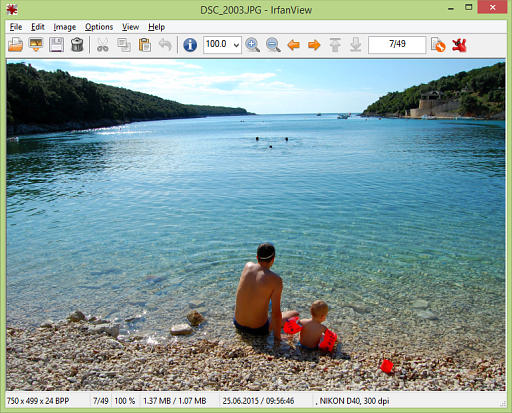Classic PDF Reader for Windows 10 1.01 freeware
Open and view two or more PDF files side by side, and convert PDF to TXT, BMP, JPG, GIF, PNG, WMF, EMF, EPS, and TIFF for free. Snip your desired text or graphics out of PDF document. Classic PDF Reader lets you feel home just the same way as you read PDF documents on Windows 7. As an alternative to Microsoft PDF Reader or Adobe Reader, Classic PDF Reader is extremely fast and responsive when you scroll your mouse between PDF ...
| Author | Wondersoft |
| Released | 2015-04-16 |
| Filesize | 3.52 MB |
| Downloads | 571 |
| OS | Windows 7 x32, Windows 7 x64, WinServer, Windows XP |
| Installation | Install and Uninstall |
| Keywords | pdf, reader, classic, read, open, view, convert, side, windows10, txt, bmp, jpg, gif, png, tiff, snip, copy, cut, paste, text, graphics, adobe, viewer, multiple, document, file, windows 10 |
| Users' rating (28 rating) |
Classic PDF Reader for Windows 10 Free Download - we do not host any Classic PDF Reader for Windows 10 torrent files or links of Classic PDF Reader for Windows 10 on rapidshare.com, depositfiles.com, megaupload.com etc. All Classic PDF Reader for Windows 10 download links are direct Classic PDF Reader for Windows 10 download from publisher site or their selected mirrors.
| 1.01 | Apr 16, 2015 | New Release | Support Windows 10 64-bit and 32-bit |