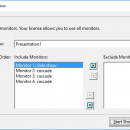Multi-Slide Show 6.01 freeware
... a PowerPoint slide show. With your investments in multiple displays, you can now simultaneously view 2, 3 or 4 slides across separate displays instead of being restricted to a single slide at a time. Multi-Slide Show allows you to add a blank slide after the current slide for capturing additional real-time information directly into PowerPoint. ...
| Author | OfficeOne |
| Released | 2017-06-25 |
| Filesize | 3.21 MB |
| Downloads | 432 |
| OS | Windows 7, Windows 7 x64, Windows 8, Windows 8 x64, Windows 10, Windows 10 x64 |
| Installation | Instal And Uninstall |
| Keywords | slideshow, presentation, powerpoint, display, office |
| Users' rating (15 rating) |
Multi-Slide Show Free Download - we do not host any Multi-Slide Show torrent files or links of Multi-Slide Show on rapidshare.com, depositfiles.com, megaupload.com etc. All Multi-Slide Show download links are direct Multi-Slide Show download from publisher site or their selected mirrors.
| 6.01 | Jun 25, 2017 | New Release | |
| 4.2 | Jun 25, 2013 | New Release |