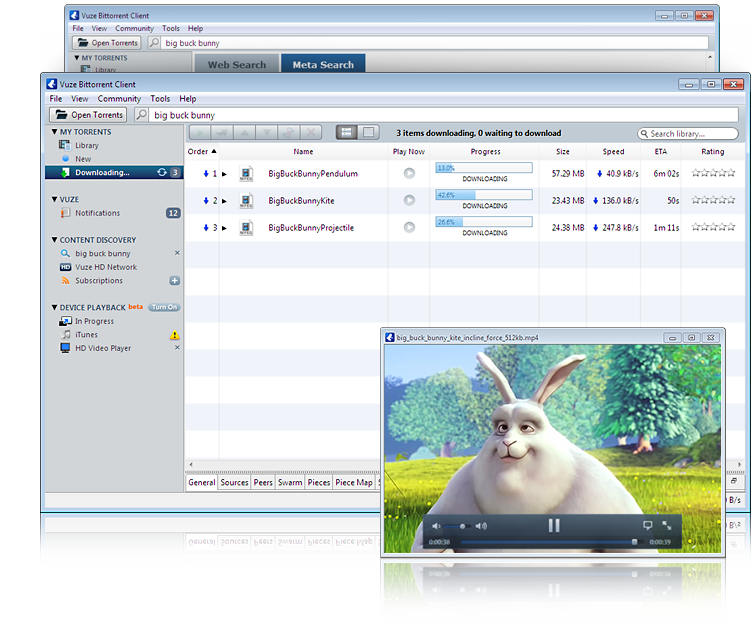Tixati Portable 3.35 freeware
Tixati, developed by Tixati Software Inc., is a robust and efficient peer-to-peer file sharing application. Renowned for its user-friendly interface, Tixati offers powerful features such as detailed bandwidth management, comprehensive event scheduling, and advanced charting capabilities. Its ad-free environment ensures an uninterrupted experience, while its strong encryption protocols guarantee secure transfers. Ideal for both novices and experts, Tixati stands out as a reliable choice in the to ... ...
| Author | Tixati Software Inc. |
| Released | 2025-05-08 |
| Filesize | 19.30 MB |
| Downloads | 2041 |
| OS | Windows 11, Windows 10 32/64 bit, Windows 8 32/64 bit, Windows 7 32/64 bit, Windows Vista, Windows XP 32/64 bit |
| Installation | Instal And Uninstall |
| Keywords | Tixati, Torrent Downloader, Download Torrent, Torrent Client, Torrent, Downloader, Download, magnet |
| Users' rating (50 rating) |
Tixati Portable Free Download - we do not host any Tixati Portable torrent files or links of Tixati Portable on rapidshare.com, depositfiles.com, megaupload.com etc. All Tixati Portable download links are direct Tixati Portable download from publisher site or their selected mirrors.
| 3.35 | May 8, 2025 | New Release | Re-wrote PEX peer exchange protocol support I2P PEX now fully supported via i2p_pex extension message Block ut_pex extension if transfer is marked I2P-only Block ut_holepunch on all I2P peer connections Immediately post error on HTTP redirects to I2P addresses from non-I2P tracker replies and vice-versa, instead of long timeout Limit processed peers to 100 from trackers that ignore the num_want=100 request parameter Extend tracker reply max size from 20,000 bytes to 32,000 bytes to work around broken trackers Major overhaul of IP Filter feature Error status on IP filtered trackers / peers / feeds will now indicate which blocklist was matched Added enable/disable option for individual IP filter lists on the right-click menu Added option to activate all contexts on IP filter list right-click menu Fixed crash when main UDP listening socket forced closed by OS Added local I2P session description for I2P router console Fixed rare crash when active I2P tracker is removed while in router-standby mode Added fallback t64 GTK dependency to DEB control file to work around broken package installers Switched default Linux tray icon back to GtkStatusIcon Enabled option for SNI Tray Icon in Settings > UI > Behavior Updated IP location tables |
| 3.34 | Apr 30, 2025 | New Release | Completely re-wrote all aspects of I2P support I2P router connection over I2CP instead of SAM v3 Implemented I2P streaming protocol and signed datagram protocol Added I2P key selection dialog in Settings > I2P New I2P vanity key generator within key selection dialog I2P advanced config dialog within Settings > I2P Can edit tunnel length, randomization, compression, and many other parameters within I2P advanced config New I2P monitor window from Help > Diagnostics Individual sockets can be monitored by double-clicking in the Sockets or Cache tab in I2P monitor Greatly improved logging for incoming connection ports and I2P service in System Log and Incoming Connections diagnostic windows Several improvements to bind error handling for incoming connection ports Major overhaul of DHT DHT now fully supports I2P Several improvements to DHT reliability and search speed Increased capacity for simultaneous DHT searches More detailed DHT logging, especially for errors Fixed minor problems with DHT traffic charts Fixed display and sizing problems in Home view Improved program shutdown procedures to allow I2P and clearnet tracker updates within reasonable time limit Fixed minor crash in settings window when selection-containing category is collapsed Slightly increased torrent peer block request pipeline size Option in Settings > I2P > Advanced to adjust I2P peer block request pipeline size as a percentage of normal peer pipeline size Fixed trackerless DHT config options in Settings > DHT Force check no longer causes unnecessary peer connection refresh unless pieces go missing If a transfer switches from complete to incomplete status (eg. due to files activated) a DHT search will be immediately queued If a transfer's network selection is changed while it is running, a DHT search will now happen as soon as possible Fixed bandwidth counter persistence between sessions Reduced initial program startup time by over 30% when loading large amounts of torrents or chann |
| 3.32 | Jan 15, 2025 | New Release | Full I2P support via external client, activated from Settings > I2P Added I2P tracker injection feature Added Networks submenu when right-clicking transfers New Networks column for transfers Added default location options to popup menu from right-click of Add button in Transfers view Improved PEX rate-limiting and filtering Fixed crash when changing location of pre-resolved magnet links via right-click Added alternate wheel scrolling modes for Linux in Settings > UI > Behavior > Scrolling Settings Option in Settings > UI > Behavior to use alternate SNI tray icon in Linux Fixed minor sorting problems when ordering by Progress or % column Added File/Protocol bytes display options to Settings > UI > Output Formatting Replaced Windows recycle-bin function with much more reliable implementation Complete re-write of file delete / trash confirmation system Added file delete / trash progress window with cancel option for long operations Transfer removal undo buffer is only cleared by new removals if it's been over 5 seconds since last Fixed problems with WebUI transfer add to category not picking up custom location / MOC Fixed menu scrolling problems on Windows builds Numerous optimizations to Windows file/folder selector controls New Allocate On Demand option in Settings > Transfers > Files No longer selects next transfer when using Delete key to remove transfers in main window Improved up/down arrow key behavior in transfers view after removal operation Many optimizations for torrents with extremely high file count or piece count Updated Full Dark color scheme with better colors for 3-state checkboxes Several minor fixes to GUI controls Updated IP location tables |