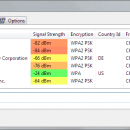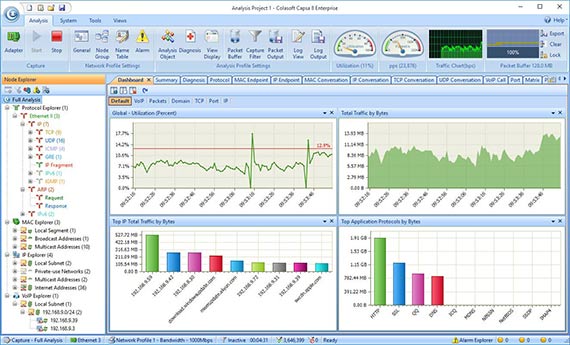Homedale 2.20 freeware
Homedale, developed by The SZ Development, is a powerful yet user-friendly tool designed for monitoring Wi-Fi networks. With its intuitive interface, users can effortlessly scan for available networks, analyze signal strength, and gather detailed information about connected devices. The software supports multiple wireless adapters, making it versatile for various setups. Ideal for both casual users and network professionals, Homedale enhances your ability to optimize and troubleshoot Wi-Fi conne ... ...
| Author | The SZ Development |
| Released | 2025-07-26 |
| Filesize | 891 kB |
| Downloads | 2182 |
| OS | Windows Server 2025, Windows 11, Windows Server 2022, Windows Server 2019, Windows Server 2016, Windows 10 32/64 bit, Windows Server 2012, Windows 2008 32/64 bit, Windows 2003, Windows 8 32/64 bit, Windows 7 32/64 bit, Windows Vista, Windows XP |
| Installation | Instal And Uninstall |
| Keywords | signal strength monitor, WLAN access point, monitor WLAN, WLAN, monitor, signal, strength |
| Users' rating (41 rating) |
Homedale Free Download - we do not host any Homedale torrent files or links of Homedale on rapidshare.com, depositfiles.com, megaupload.com etc. All Homedale download links are direct Homedale download from publisher site or their selected mirrors.
| 2.20 | Jul 26, 2025 | New Release | oui.txt download on Windows XP supported, UI flickering fixed |
| 2.17 | Feb 15, 2025 | New Release | Spanish translation added |
| 2.14 | Nov 12, 2024 | New Release | Channel Utilisation Rssi graph color inverted |