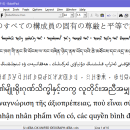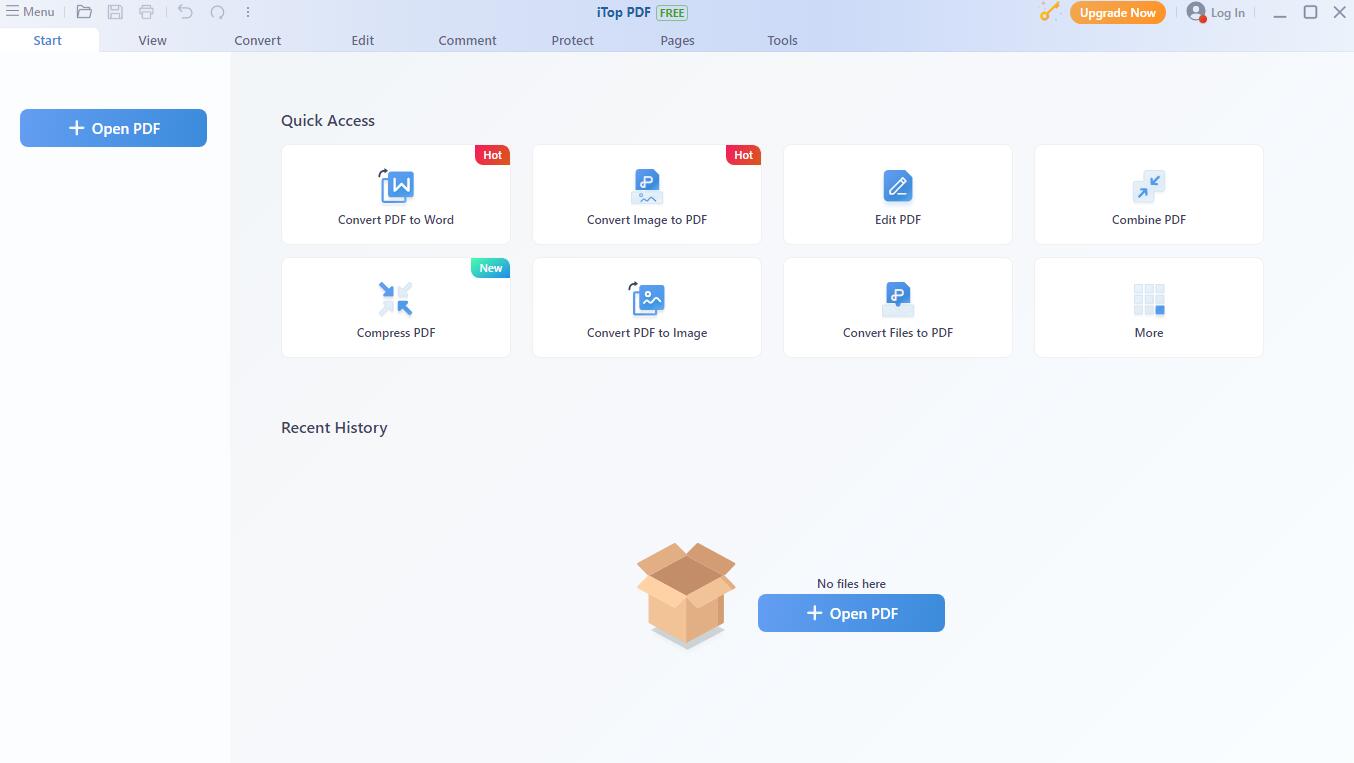BabelPad 15.1.0.4 freeware
BabelPad is a free Unicode text editor for Windows that supports the proper rendering of most complex scripts, and allows you to assign different fonts to different scripts in order to facilitate multi-script text editing. It also provides many useful features and special utilities for processing Unicode text. BabelPad supports the most recent version of the Unicode Standard, currently Unicode 12.1. ...
| Author | Andrew West |
| Released | 2023-11-07 |
| Filesize | 7.00 MB |
| Downloads | 357 |
| OS | Windows XP, Windows Vista, Windows Vista x64, Windows 7, Windows 7 x64, Windows 8, Windows 8 x64, Windows 10, Windows 10 x64, Windows 11 |
| Installation | Instal And Uninstall |
| Keywords | Text editor, Unicode editor, Edit unicode, Editor, Edit, Unicode, Character |
| Users' rating (28 rating) |
BabelPad Free Download - we do not host any BabelPad torrent files or links of BabelPad on rapidshare.com, depositfiles.com, megaupload.com etc. All BabelPad download links are direct BabelPad download from publisher site or their selected mirrors.
| 15.1.0.4 | Nov 7, 2023 | New Release | Fixed bug with toggling case (all characters replaced by null characters). Fixed issues with Chinese UI versions. |
| 15.1.0.3 | Sep 28, 2023 | New Release | Fixed issue with rendering combining sequences in fonts that support colour glyphs when colour glyphs are enabled. |
| 15.1.0.2 | Sep 27, 2023 | New Release | Fixed crash that occurs when entering some characters with the TH-Times font selected and colour glyphs enabled. Fixed disabling of glyph mode for single font which was accidentally introduced in version 15.1.0.1. Default font for flag sequences now applies in glyph mode as well as in text mode (consistent with BabelMap behaviour). |