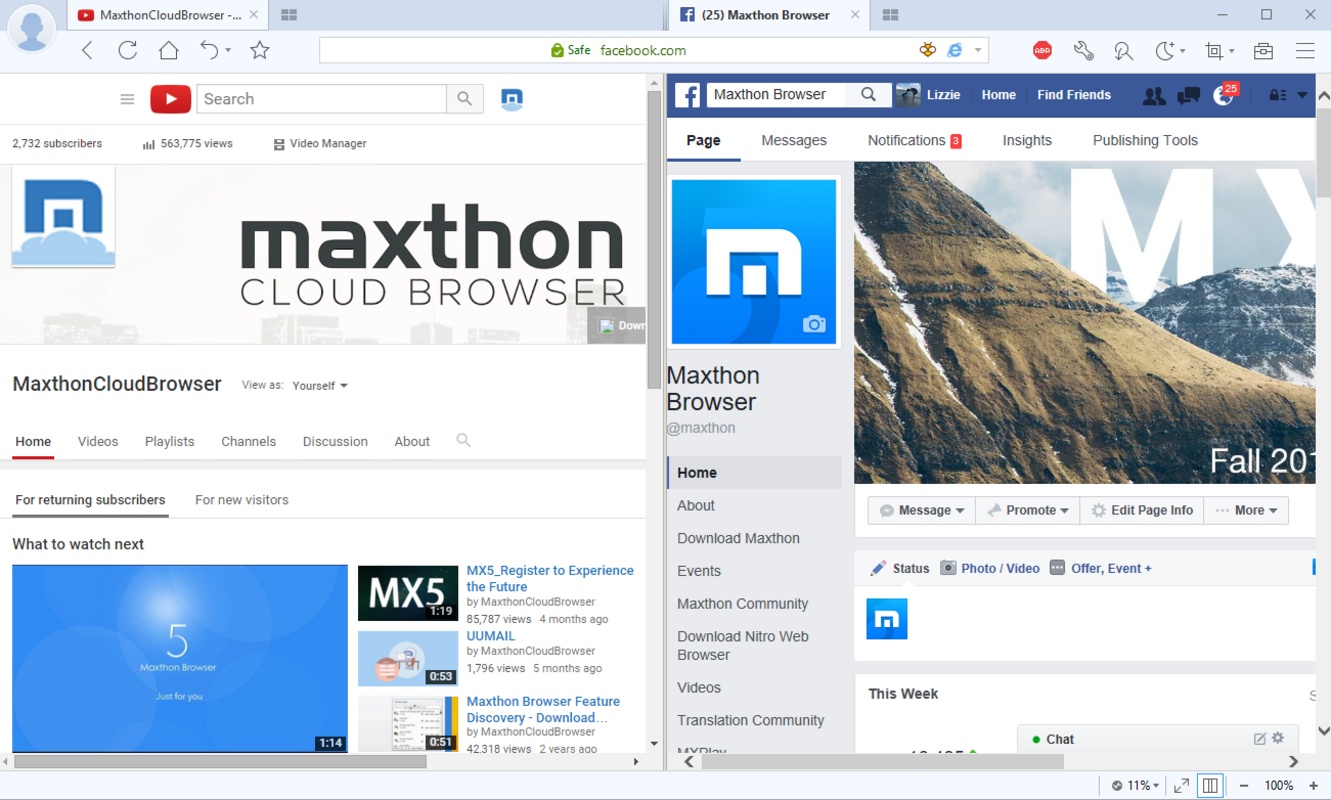Opera One 112.0.5197.24 / 113. freeware
Opera One by Opera Software is a cutting-edge web browser designed for a seamless, intuitive browsing experience. Featuring a sleek, customizable interface, it integrates AI-driven features for smarter navigation and enhanced productivity. With built-in VPN, ad blocker, and social media messengers, Opera One ensures privacy and convenience. Its lightning-fast performance and innovative tab management make it a top choice for modern internet users. ...
| Author | Opera Software |
| Released | 2024-07-11 |
| Filesize | 89.30 MB |
| Downloads | 349 |
| OS | Windows 11, Windows 10 32/64 bit, Windows 8 32/64 bit, Windows 7 32/64 bit |
| Installation | Instal And Uninstall |
| Keywords | web browser, internet, Opera One, VPN, blocker, browser, internet browsing, Opera Software, download manager, mail client |
| Users' rating (27 rating) |
Opera One Free Download - we do not host any Opera One torrent files or links of Opera One on rapidshare.com, depositfiles.com, megaupload.com etc. All Opera One download links are direct Opera One download from publisher site or their selected mirrors.
| 120.0.5543.1 | Jul 31, 2025 | New Release | CHR-10019 Update Chromium on master to 137.0.7151.27 DNA-112270 “Delete suggestion” (x) button stays focused after suggestion is deleted DNA-115865 [Google MEET] The detached window disappears after dragging the tab to another window or move to another workspace DNA-116619 After exit the youtube fullscreen mode, a black side bar appears on the left side of the screen DNA-118424 [Mac] Crash at opera::popup_protection::PopupProtectionServiceImpl::OnOpened DNA-118890 Crash at opera::RegisterPathProvider DNA-119134 Crash at views::ViewAXPlatformNodeDelegate::FireNativeEvent DNA-119230 Timeout in VideoPictureInPictureWindowControllerBrowserTest.VolumeSlider DNA-120162 Crash at opera::MainMenu::FillOMenuHeader DNA-120459 [Split screen] Page content flickering when the width of the elements changes. DNA-120753 Crash at opera::BrowserWindowCocoa::GetBounds DNA-120880 Remove background of Windows installer and add Opera logo DNA-121103 [Tab Island Split Screen] Not possible to create tab island with already existing split screen DNA-121264 [Light theme] Text and icons in popups hardly visible on hover DNA-121406 [Intro] Update Messenger icon to new version DNA-121824 [Dark Mode] Inactive toggles are not clearly visible in default color DNA-121859 [Easy Files] Missing icons next to options in the menu DNA-121884 Add missing video popout test DNA-121970 Low WebRTC video quality with software Media Foundation encoder DNA-122014 [VPN Pro] Add VPN Pro section to chrome://opera-diagnostics DNA-122111 [Mac] DumpWithoutCrashing causes browser restart on close DNA-122203 Bookmark folders are no longer visible in “O” menu DNA-122218 [Split screen toolbar] Not all available icons are visible on hover until address bar is clicked DNA-122222 [Split screen] Active tab refreshes instead of current tab DNA-122251 [Easy Files] Transparent glitch appears with some file types in popup DNA-122283 Fields to fill in are not visible in light modes in opera://settings/ DNA-122330 Missing sh |
| 120.0.5543.1 | Jul 31, 2025 | New Release | CHR-10019 Update Chromium on master to 137.0.7151.27 DNA-112270 “Delete suggestion” (x) button stays focused after suggestion is deleted DNA-115865 [Google MEET] The detached window disappears after dragging the tab to another window or move to another workspace DNA-116619 After exit the youtube fullscreen mode, a black side bar appears on the left side of the screen DNA-118424 [Mac] Crash at opera::popup_protection::PopupProtectionServiceImpl::OnOpened DNA-118890 Crash at opera::RegisterPathProvider DNA-119134 Crash at views::ViewAXPlatformNodeDelegate::FireNativeEvent DNA-119230 Timeout in VideoPictureInPictureWindowControllerBrowserTest.VolumeSlider DNA-120162 Crash at opera::MainMenu::FillOMenuHeader DNA-120459 [Split screen] Page content flickering when the width of the elements changes. DNA-120753 Crash at opera::BrowserWindowCocoa::GetBounds DNA-120880 Remove background of Windows installer and add Opera logo DNA-121103 [Tab Island Split Screen] Not possible to create tab island with already existing split screen DNA-121264 [Light theme] Text and icons in popups hardly visible on hover DNA-121406 [Intro] Update Messenger icon to new version DNA-121824 [Dark Mode] Inactive toggles are not clearly visible in default color DNA-121859 [Easy Files] Missing icons next to options in the menu DNA-121884 Add missing video popout test DNA-121970 Low WebRTC video quality with software Media Foundation encoder DNA-122014 [VPN Pro] Add VPN Pro section to chrome://opera-diagnostics DNA-122111 [Mac] DumpWithoutCrashing causes browser restart on close DNA-122203 Bookmark folders are no longer visible in “O” menu DNA-122218 [Split screen toolbar] Not all available icons are visible on hover until address bar is clicked DNA-122222 [Split screen] Active tab refreshes instead of current tab DNA-122251 [Easy Files] Transparent glitch appears with some file types in popup DNA-122283 Fields to fill in are not visible in light modes in opera://settings/ DNA-122330 Missing sh |
| 120.0.5543.1 | Jul 31, 2025 | New Release | CHR-10019 Update Chromium on master to 137.0.7151.27 DNA-112270 “Delete suggestion” (x) button stays focused after suggestion is deleted DNA-115865 [Google MEET] The detached window disappears after dragging the tab to another window or move to another workspace DNA-116619 After exit the youtube fullscreen mode, a black side bar appears on the left side of the screen DNA-118424 [Mac] Crash at opera::popup_protection::PopupProtectionServiceImpl::OnOpened DNA-118890 Crash at opera::RegisterPathProvider DNA-119134 Crash at views::ViewAXPlatformNodeDelegate::FireNativeEvent DNA-119230 Timeout in VideoPictureInPictureWindowControllerBrowserTest.VolumeSlider DNA-120162 Crash at opera::MainMenu::FillOMenuHeader DNA-120459 [Split screen] Page content flickering when the width of the elements changes. DNA-120753 Crash at opera::BrowserWindowCocoa::GetBounds DNA-120880 Remove background of Windows installer and add Opera logo DNA-121103 [Tab Island Split Screen] Not possible to create tab island with already existing split screen DNA-121264 [Light theme] Text and icons in popups hardly visible on hover DNA-121406 [Intro] Update Messenger icon to new version DNA-121824 [Dark Mode] Inactive toggles are not clearly visible in default color DNA-121859 [Easy Files] Missing icons next to options in the menu DNA-121884 Add missing video popout test DNA-121970 Low WebRTC video quality with software Media Foundation encoder DNA-122014 [VPN Pro] Add VPN Pro section to chrome://opera-diagnostics DNA-122111 [Mac] DumpWithoutCrashing causes browser restart on close DNA-122203 Bookmark folders are no longer visible in “O” menu DNA-122218 [Split screen toolbar] Not all available icons are visible on hover until address bar is clicked DNA-122222 [Split screen] Active tab refreshes instead of current tab DNA-122251 [Easy Files] Transparent glitch appears with some file types in popup DNA-122283 Fields to fill in are not visible in light modes in opera://settings/ DNA-122330 Missing sh |