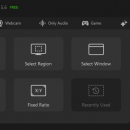iTop Screen Recorder 6.0.0.3395 freeware
iTop Screen Recorder is an easy-to-use screen recording software with a light built-in video editor, which helps record every important and precious moment in daily life and edit the recorded video to make it perfect. It is a smart choice for recording video conferences, webinars, lectures, presentations, games, 4K films, etc. Check out the main features to know what makes iTop Screen Recorder stand out and start your amazing recording experience ...
| Author | iTop Inc |
| Released | 2025-06-30 |
| Filesize | 129.54 MB |
| Downloads | 1224 |
| OS | Win10, Win11, Windows 7, Win8 |
| Installation | Install and Uninstall |
| Keywords | Screen recorder, screen capture, video editing. |
| Users' rating (98 rating) |
iTop Screen Recorder Free Download - we do not host any iTop Screen Recorder torrent files or links of iTop Screen Recorder on rapidshare.com, depositfiles.com, megaupload.com etc. All iTop Screen Recorder download links are direct iTop Screen Recorder download from publisher site or their selected mirrors.
| 6.0.0.3395 | Jun 30, 2025 | New Release | + Text to Speech - Convert text to lifelike speech with AI (50+ multiple languages supported). + Remove BG - Intelligently remove or replace the image background with a single click. + More AI tools are coming soon... |
| 5.6.0.2972 | May 8, 2025 | Minor Update | + The video compression tool now supports the WMV format. + Audio from the microphone and speaker can now be saved separately during recording. + Optimized recording process to reduce the occasional record failures caused by GPU acceleration issues. |
| 5.5.0.2950 | Mar 17, 2025 | Minor Update | + Optimized encoding parameters to effectively reduce the recorded file size. + Improved the recording process to further reduce the chance of recording a black screen. + Improved Quick Editor to also support MOV files imported from Apple devices. + Fixed known bugs. |