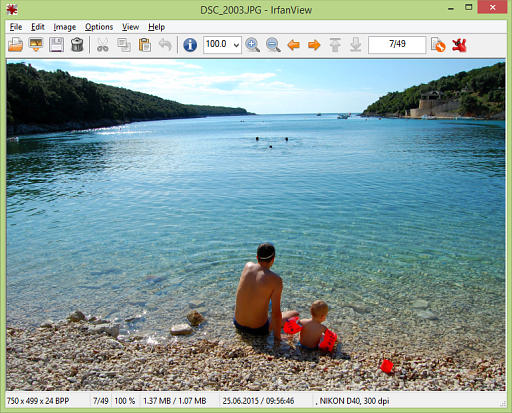ViewNX for Mac OS X 2.10.3 freeware
ViewNX 2 provides a range of easy-to-use, enjoyable features that the ordinary software supplied with a PC's OS cannot offer. In addition to basic data importing and browsing, ViewNX 2 incorporates various frequently used adjust menus and tools such as resize, brightness control, crop and straighten, as well as RAW processing functions and movie-editing features that are equivalent to those found in digital SLRs. ...
| Author | Nikon Corporation |
| Released | 2015-01-20 |
| Filesize | 143.00 MB |
| Downloads | 1633 |
| OS | Mac OS X |
| Installation | Instal And Uninstall |
| Keywords | image viewer, view NEF RAW, JPEG viewer, viewer, view, image |
| Users' rating (25 rating) |
ViewNX for Mac OS X Free Download - we do not host any ViewNX for Mac OS X torrent files or links of ViewNX for Mac OS X on rapidshare.com, depositfiles.com, megaupload.com etc. All ViewNX for Mac OS X download links are direct ViewNX for Mac OS X download from publisher site or their selected mirrors.
| 2.10.3 | Jan 20, 2015 | New Release | Support for the S6900 has been added. When image files are moved, copied, or deleted in ViewNX 2, sidecar files associated with the image files are now also moved, copied, or deleted along with image files. However, when image files are moved or copied to destinations outside of ViewNX 2, such as the desktop, sidecar files associated with the images files will not be moved or copied accordingly. |
| 2.10.2 | Oct 15, 2014 | New Release | Support for the S6900 has been added. When image files are moved, copied, or deleted in ViewNX 2, sidecar files associated with the image files are now also moved, copied, or deleted along with image files. However, when image files are moved or copied to destinations outside of ViewNX 2, such as the desktop, sidecar files associated with the images files will not be moved or copied accordingly. |
| 2.9.2 | Apr 18, 2014 | New Release | Support for the Nikon 1 V3 and COOLPIX S810C has been added. Support for Windows XP has been eliminated. |