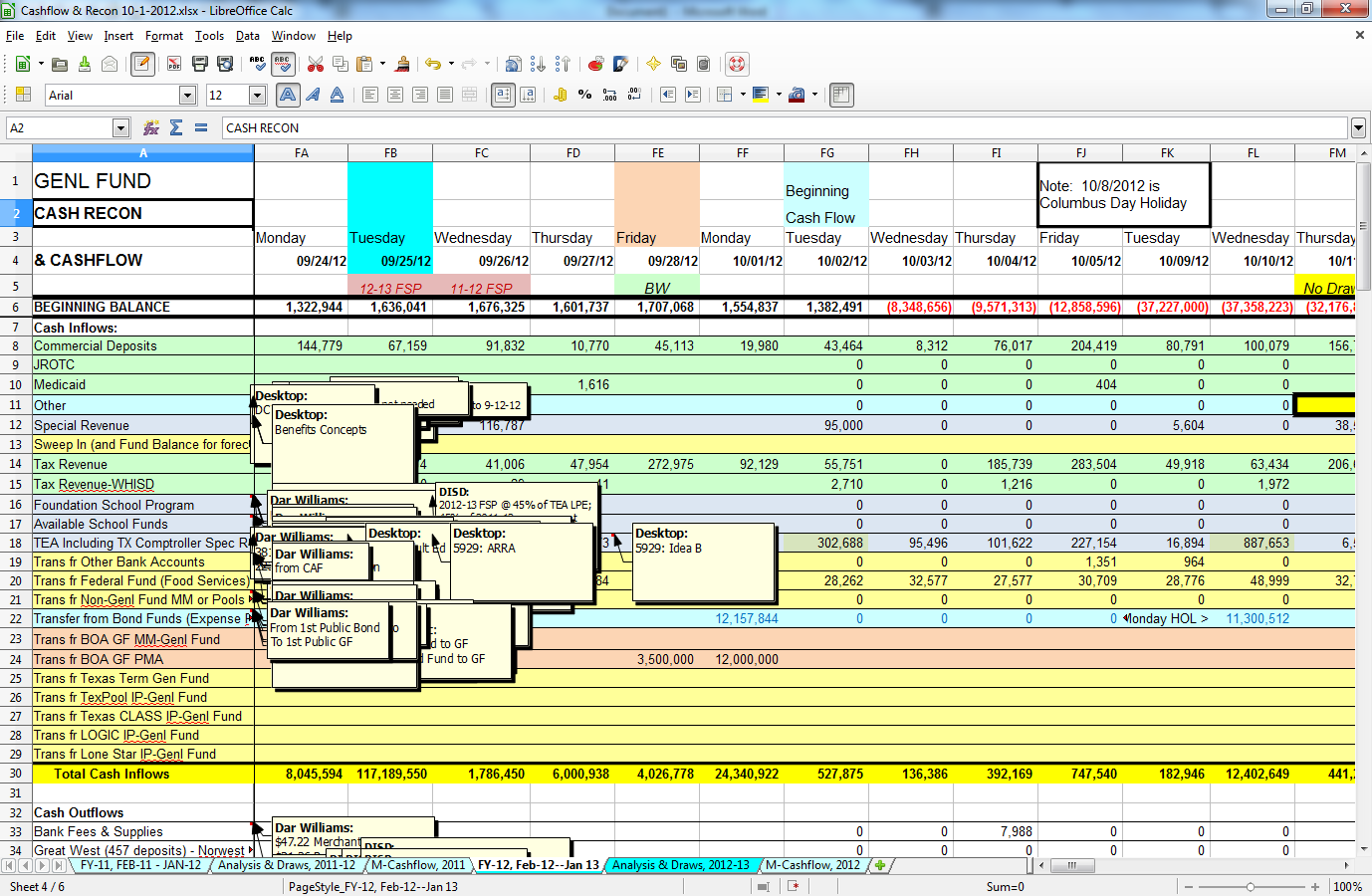Free PDF Splitter Merger 4dots 1.7 freeware
... a simple drag and drop on the application screen. Page ranges can be set,there is an option to process even or odd pages or pages containing a specific text. ...
| Author | 4dots Software |
| Released | 2018-01-10 |
| Filesize | 17.34 MB |
| Downloads | 538 |
| OS | Win2000, Windows XP, Windows 7 x32, Windows 7 x64, Windows 8, Windows 10, WinServer, WinOther, Windows 2000, Windows 2003, Windows Server 2000, Windows Server 2003, Windows Server 2008, Windows Server 2008r2, Windows Server 2012, Windows Tablet PC Edition 2005, Windows Media Center Editi |
| Installation | Install and Uninstall |
| Keywords | pdf joiner, pdf merger, join pdf, merge pdf, split pdf, pdf splitter |
| Users' rating (21 rating) |
Free PDF Splitter Merger 4dots Free Download - we do not host any Free PDF Splitter Merger 4dots torrent files or links of Free PDF Splitter Merger 4dots on rapidshare.com, depositfiles.com, megaupload.com etc. All Free PDF Splitter Merger 4dots download links are direct Free PDF Splitter Merger 4dots download from publisher site or their selected mirrors.
| 1.7 | Jan 10, 2018 | Major Update | Fixed bugs. |