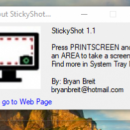StickyShot 1.1 freeware
... interface, you will be able to, have several screenshots available at the same time, copy, save, hide/show, make quick editions of any of those, and even get their text. Taking screenshots and moving them around as needed, you may end up feeling that you have an extra screen! ...
| Author | DareTechs |
| Released | 2018-08-31 |
| Filesize | 7.51 MB |
| Downloads | 260 |
| OS | Win2000, Windows XP, Windows 7 x32, Windows 7 x64, Windows 8, Windows 10, WinServer, WinOther, Windows Vista, Windows Vista x64 |
| Installation | Install and Uninstall |
| Keywords | Screenshots, Print screen |
| Users' rating (17 rating) |
StickyShot Free Download - we do not host any StickyShot torrent files or links of StickyShot on rapidshare.com, depositfiles.com, megaupload.com etc. All StickyShot download links are direct StickyShot download from publisher site or their selected mirrors.
| 1.1 | Aug 31, 2018 | New Release | Now has the function to recognize text on images, and also, you can set the screenshots to directly go to a desktop file, to the clipboard, and or to a new window |
| 1.0 | Jul 29, 2018 | New Release | It´s a new release, however, one of the last things added was support for screenshots on extra screens. |