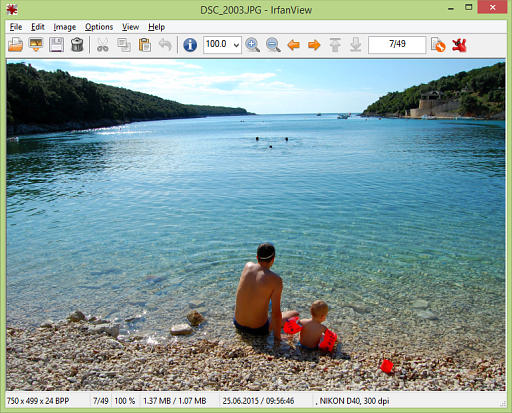PhotoGrok for Linux 2.67 freeware
... of the main window, the items in the selected locations are ordered according to their extension and this makes them more easy to identify. ...
| Author | Brad Grier |
| Released | 2020-04-11 |
| Filesize | 10 kB |
| Downloads | 1241 |
| OS | Linux |
| Installation | Instal And Uninstall |
| Keywords | image sorter, Exif sorter, image viewer, viewer, meta data, Exif |
| Users' rating (21 rating) |
PhotoGrok for Linux Free Download - we do not host any PhotoGrok for Linux torrent files or links of PhotoGrok for Linux on rapidshare.com, depositfiles.com, megaupload.com etc. All PhotoGrok for Linux download links are direct PhotoGrok for Linux download from publisher site or their selected mirrors.
| 2.67 | Apr 11, 2020 | New Release | Custom tags are now saved in a single json file instead of being included in each setting file. Tags defined in setting files are migrated when first loaded. Duplicate tag names with different contents are migrated with _1, _2, etc appended to the name. This change is to reduce confusion of having different tag sets in different setting files. Previously it was difficult to keep custom tags consistent across settings. Changes to js image caching. See ComboPainter and BufferedPainter functions in Util.js for simplified image caching in script. BufferedPainter allows Buffering any Painter without additional complex logic: setPainter(new BufferedPainter(myPainter)) |
| 2.66 | Sep 13, 2019 | New Release | Request without callback broken since version 2.64. Minor updates to plugins. |
| 2.65 | Sep 12, 2019 | New Release | Added an "Evaluate JS" dialog to the Tools menu. Enter JS code that runs in the current context. Example: "showMessage('hello')". Useful for calling functions on plugins. addMenuCommand did not work on graal.js. Problem script evals now return "Script Error" instead of throwing exceptions. Script initialization is now a part of the startup dialog sequence. |