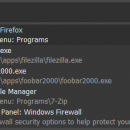Keypirinha 2.22.1 freeware
Keypirinha is a launcher application that enables you to search for files and applications on your local drives as well as perform other more advanced actions, such as web queries, or evaluate mathematical expressions, using your keyboard solely. ...
| Author | Jean-Charles Lefebvre |
| Released | 2018-11-07 |
| Filesize | 10.40 MB |
| Downloads | 324 |
| OS | Windows Vista, Windows Vista x64, Windows 7, Windows 7 x64, Windows 8, Windows 8 x64, Windows 10, Windows 10 x64 |
| Installation | Instal And Uninstall |
| Keywords | Semantic launcher, Application launcher, Launch task, Launcher, Launch, Hotkey, Execute |
| Users' rating (24 rating) |
Keypirinha Free Download - we do not host any Keypirinha torrent files or links of Keypirinha on rapidshare.com, depositfiles.com, megaupload.com etc. All Keypirinha download links are direct Keypirinha download from publisher site or their selected mirrors.
| 2.22.1 | Nov 6, 2018 | New Release | Reverted the change made in v2.22 regarding #332 since it impacted the Open as Administrator action |
| 2.21 | Oct 15, 2018 | New Release | GUI The control_margin, textbox_padding and listitem_padding settings now accept a pair of values to differentiate horizontal and vertical spacing (#325) API |
| 2.20 | Oct 10, 2018 | New Release | Application: Added the font_snormal_size, font_snormal_style and listitem_title_font settings for GUI theming (#327) Added the write_log_file setting to help improving privacy Search algorithm modified to be more strict in matching acronyms (#320) |