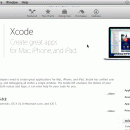Qt Creator for Mac OS X 13.0.1 freeware
Qt Creator is a cross-platform integrated development environment (IDE) tailored to the needs of Qt developers. Qt Creator runs on Windows, Linux/X11 and Mac OS X desktop operating systems, and allows developers to create applications for multiple desktop and mobile device platforms. ...
| Author | Nokia |
| Released | 2024-05-20 |
| Filesize | 239.00 MB |
| Downloads | 2021 |
| OS | Mac OS X |
| Installation | Instal And Uninstall |
| Keywords | Cross-Platform IDE, Integrated Development Environment, Application Development, IDE, Development, Simulator |
| Users' rating (47 rating) |
Qt Creator for Mac OS X Free Download - we do not host any Qt Creator for Mac OS X torrent files or links of Qt Creator for Mac OS X on rapidshare.com, depositfiles.com, megaupload.com etc. All Qt Creator for Mac OS X download links are direct Qt Creator for Mac OS X download from publisher site or their selected mirrors.
| 13.0.1 | May 20, 2024 | New Release | |
| 13.0.0 | Apr 4, 2024 | New Release | |
| 12.0.2 | Feb 7, 2024 | New Release |