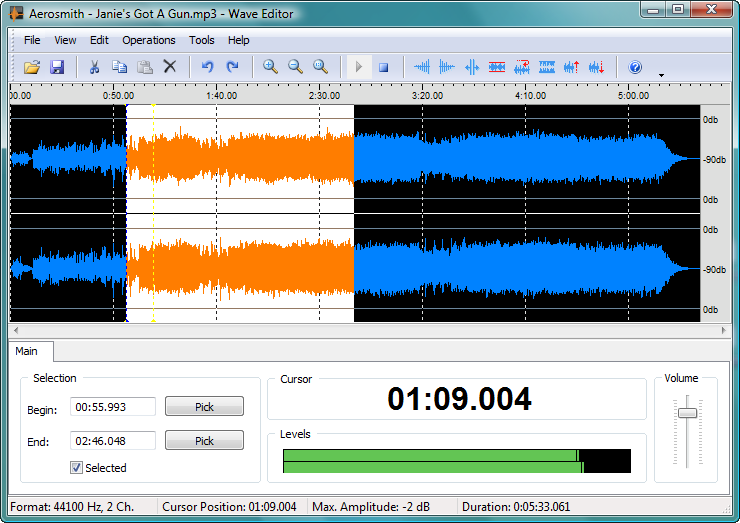Audacity for Mac OS X 3.5.0 freeware
Audacity for Mac OS X is free software, developed by a group of volunteers and distributed under the GNU General Public License (GPL). Audacity supports uncompressed audio standards such as WAV and AIFF in addition to OGG and MP3 files. A full complement of basic effects such as reverb, delay, and compression are included. Virtual Studio Technology (VST), Linux Audio Developers Simple Plugin Architecture (LAPSDA).
| Author | Audacity |
| Released | 2024-04-22 |
| Filesize | 23.60 MB |
| Downloads | 5210 |
| OS | Mac OS X |
| Installation | Instal And Uninstall |
| Keywords | play sound, recorder, editor |
| Users' rating (102 rating) |
Audacity for Mac OS X Free Download - we do not host any Audacity for Mac OS X torrent files or links of Audacity for Mac OS X on rapidshare.com, depositfiles.com, megaupload.com etc. All Audacity for Mac OS X download links are direct Audacity for Mac OS X download from publisher site or their selected mirrors.
Audacity for Mac OS X 2.0.5 |
I have used this on a Mac mini G4. The program ran well and the features for editing were easy to use. I never lost any files, although the were backed up before starting the editing process. I did make some mistakes editing and it was easier to just start over from the backup file in some cases. Removing clicks and pops from LP's can be a little tedious if the recording has more than a few of them. It is a good idea to read the software manual and/or print some of the pages on editing. I plan to load this program on a new Mac Mini since it worked well with the older model. |
Audacity for Mac OS X 1.3.12 |
After several weeks of using it, it has lost a number of my nearly completed projects. There are bugs. It crashes. It loses your files. I lost a lot of time and work thanks to how unreliable this software has turned out to be. |
Audacity for Mac OS X 1.2.5 |
SUCKS.... Has a seperate download just to save MP3's. Selecting seperate tracks is either impossible or so incredibly conveluted it seems impossible. Has lots of pretty buttons that don't seem to work. A huge waste of time. |
| 3.5.0 | Apr 22, 2024 | New Release | |
| 3.4.2 | Nov 23, 2023 | New Release | This is a hotfix release. It fixes the following issues: #5568 Fix a crash when opening projects with zero-length clips. #5032 When exporting a file, the sample rate of the tracks is now considered, and last-used sample rate is remembered. #5555 Copy-pasting now pastes into audio again by default. This can be changed via Preferences -> Track Behavior -> Always paste audio as new clips. #5549 Mix and render now also resets the gain for the resulting track. #5571 Fix clips shifting to the right when effects are applied to them. #5106 Fix clicks occurring when overdubbing a project with muted tracks. #5533 Fix files being exported without a file extension in rare cases. #5539 Show all sample rates possible for MP2 exports. #5518 Fix pasting into labels. #5543 Fix a crash when clearing loops. #5529 Fix copying when "select all audio if selection required" is enabled. #5598 #5552 Fix GTK detection and compilation for wxWidgets 3.2.4. #5551 Fix Nyquist-related crashes. |
| 3.5.0 | Apr 22, 2024 | New Release |