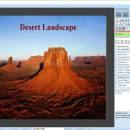- Freeware
- - Graphic Apps
- - Editors
- - merge
merge 3.0 freeware
MERGE is a graphic utility for overlaying two images in any relative position prior to saving the result to a file and printing. You can merge the two images in many different ways as well as smooth blending in of just part of an image to the final result. There is a batch merge feature which is useful to watermark all of your favorite pictures with an image or text. It is also possible to uniquely watermark images with the contents ...
| Author | Graphicutils |
| Released | 2020-12-08 |
| Filesize | 3.78 MB |
| Downloads | 417 |
| OS | Win2000, Windows XP, Windows 7 x32, Windows 7 x64, Windows 8, Windows 10, WinServer, WinOther, Windows Vista, Windows Vista x64 |
| Installation | Install and Uninstall |
| Keywords | merge, batch watermarking, batch merging, overlay, superimpose, blend images, pictures, text, surreal |
| Users' rating (15 rating) |
|
| Our rating |

|
merge Free Download - we do not host any merge torrent files or links of merge on rapidshare.com, depositfiles.com, megaupload.com etc. All merge download links are direct merge download from publisher site or their selected mirrors.
| 3.0 | Dec 8, 2020 | Major Update | Batch merging allows output filename with appended count to be set New sort options:when batch merging New text font size coarse up and coarse down buttons, fine adjustment is still present. |
| 2.9 | Jan 15, 2020 | Major Update | New downloadable plugin: merge_effects1.dll that applies perspective transform to the target image. Displays full filespec for source 1 and 2 when hovering filename section, but only if image files. Now can insert incrementing page numbers to the images when batch merging. |
| 2.8 | Jan 23, 2020 | Major Update | Addition of a dialog box to allow accurate settings of size and positions of images. New option to anchor a corner or edge of an image that gives consistent positioning regardless of its aspect ratio. In the merge process there are two new options: Most Colored and Least Colored. |