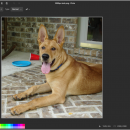- Freeware
- - Graphic Apps
- - Editors
- - Pinta
Pinta 3.0.1 freeware
Pinta, developed by Jonathan Pobst, is a versatile and user-friendly image editing software that caters to both beginners and experienced users. With a clean interface and a rich set of tools, it allows for seamless editing, drawing, and painting. Key features include layers, a variety of brushes, and support for numerous file formats. Pinta's simplicity and efficiency make it an excellent choice for quick edits or more detailed projects, all while being lightweight and open-source. Perfect for ... ...
| Author | Jonathan Pobst |
| Released | 2025-06-09 |
| Filesize | 52.30 MB |
| Downloads | 1185 |
| OS | Windows 11, Windows 10 64 bit |
| Installation | Instal And Uninstall |
| Keywords | Pinta, edit image, image editor, drawing application, enhance, editor, draw, effect |
| Users' rating (44 rating) |
Pinta Free Download - we do not host any Pinta torrent files or links of Pinta on rapidshare.com, depositfiles.com, megaupload.com etc. All Pinta download links are direct Pinta download from publisher site or their selected mirrors.
| 3.0.1 | Jun 9, 2025 | New Release | Added: Added an option (View -> Show/Hide -> Menu Bar) to switch to a menu bar layout instead of a header bar (#781, #1418) Pinta now configures a compatibility version number for add-ins, to support running add-ins built against older versions such as Pinta 3.0 (#1379, #1389) Changed: Improved the sizing of the toolbox icons, particularly for high DPI displays (#1374) The text tool now uses the system's default font rather than being hardcoded to Arial, which may not exist on some systems (#1422, #1421) Updated translations Fixed: Fixed an issue where the toolbar's height could change when switching tools (#1370, #1391) Fixed potential crashes when adjusting the brush width (#1340) Fixed a bug on Windows where Pinta did not use the system's language for translations (#1473, #1493) |
| 3.0 | Apr 14, 2025 | New Release | Added: Ported to GTK4 and libadwaita Upgraded the minimum required .NET version to 8.0 Added an arm64 installer for macOS (Apple silicon) Restored support for add-ins, which had been disabled in Pinta 2.0 due to technical limitations Added a preference (in the View menu) for switching between a dark or light color scheme Added an improved color picker dialog (#570, #761, #1025) Added a canvas grid with customizable size, replacing the previous pixel grid (#1028, #1105) Added ability to choose tile type (#1051) and edge behavior (#1141) in tile reflection effect Added a new "Dithering" effect (#457) Added "Voronoi Diagram" effect (#692) Ported "Vignette" and "Dents" effects from Paint.NET 3.36 (#881, #885) Added "Feather Object" effect (#886, #953) Added "Align Object" effect (#936, #961) Added "Outline Object" effect (#971) Added support for exporting to portable pixmap (.ppm) files (#549) Added a nearest-neighbor resampling mode when resizing images (#596) Added support for customizable gradients in the fractal and clouds effects (#578, #678, #683) Added a new Offset Selection option to the Edit menu to expand or contract the current selection (#661, #740, #746) The Windows build of Pinta now supports loading .webp images (#770) Improved zooming behavior with trackpads, including support for the pinch to zoom gesture (#634, #715) The Windows installer is now signed, thanks to the support of SignPath (#1054) The brush size and line width settings for many tools can now be adjusted with the [ and ] keyboard shortcuts (#796, #1155) Changed: Due to API changes in GTK4, the File -> New Screenshot option now invokes platform-specific tools (the XDG screenshot portal on Linux, and the screenshot tool on maCOS). This is currently unsupported on Windows When building Pinta using the Makefile, 'dotnet publish' is now run during the build step rather than the install step. Added a "Reseed" butt |
| 2.1.2 | Apr 20, 2024 | New Release | Changes Support building against .NET 8 (replacing .NET 7) in addition to .NET 6 Bug Fixes Fixed AppStream validation errors in xdg/pinta.appdata.xml Fixed issues where the system language settings on macOS did not properly take effect in Pinta (#1976178) Fixed issues on macOS with loading webp images (#770) |