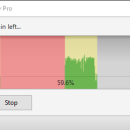TeraCopy 3.17 freeware
TeraCopy is a free utility designed to copy/move files faster and more secure. TeraCopy can resume broken file transfers. Files can be submitted for copy or transfer operations by dropping them into the main frame while navigating Explorer directories. TeraCopy comes packed with a few adjustable parameters. ...
| Author | Code Sector |
| Released | 2023-12-03 |
| Filesize | 10.60 MB |
| Downloads | 1281 |
| OS | Windows XP, Windows Vista, Windows Vista x64, Windows 7, Windows 7 x64, Windows 8, Windows 8 x64, Windows 10, Windows 10 x64, Windows 11 |
| Installation | Instal And Uninstall |
| Keywords | copy, file, tera copy, copy file, move file, resume transfer, move, transfer |
| Users' rating (52 rating) |
TeraCopy Free Download - we do not host any TeraCopy torrent files or links of TeraCopy on rapidshare.com, depositfiles.com, megaupload.com etc. All TeraCopy download links are direct TeraCopy download from publisher site or their selected mirrors.
| 3.17 | Dec 3, 2023 | New Release | – Clone & Rescan feature. – Enhanced xxHash support for SSE2 processors. – Upgraded reporting and checksum export features. – Implemented network recovery wait function during testing and verification. – Expanded maximum buffer capacity to 256 MB. – Resolved minor bugs and improved user interface design. |
| 3.12 | Aug 28, 2023 | New Release | |
| 3.11 | Aug 28, 2023 | New Release |